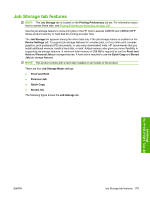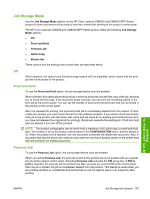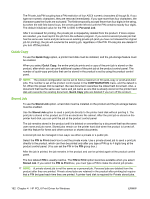HP CM6030 HP Color LaserJet CM6030/CM6040 MFP Series - Software Technical Refe - Page 198
Document preview image, Output Bin options
 |
UPC - 883585780983
View all HP CM6030 manuals
Add to My Manuals
Save this manual to your list of manuals |
Page 198 highlights
The available Output Options that are available depend on which output accessory is installed and configured on the product. The options for accessories, which must be configured on the Device Settings tab, are: ● None ● One staple left ● One staple right ● Two staples left ● Two staples right ● Fold and Stitch (Max 15 sheets) Document preview image The document preview image is a line-drawn image of a page that represents graphics and text. The document preview image is always oriented so that the contents of the page are right side up. The document preview image appears in the upper-right corner of the following Printing Preferences driver tabs: ● Printing Shortcuts ● Paper/Quality ● Effects ● Finishing ● Output ● Color Switching between tabs does not change the location or appearance of the document preview image. When you move the mouse over the document preview image, the mouse cursor changes from an arrow to a gloved hand. You can toggle between portrait and landscape page orientation by clicking on the image. Output Bin options The available settings depend on which accessory output bin is installed on your product, the HP 3-bin Stapler/Stacker Accessory or the HP Booklet Maker/Finisher Accessory. The following options are available. ● Automatically Select: Sends the pages to the product's default output bin. ● Upper Left Bin: Pages exit the product face down in the bin. Pages sent to this output bin stack in the order that they are printed (correct-ordered output). ● Middle Left Bin: Pages exit the product face down and in the correct order. ● Lower Left Bin: Pages exit the product face down and in the correct order. For the HP Booklet Maker/Finisher Accessory, the Lower Left Bin is used for booklet output only. 178 Chapter 4 HP PCL 6 Print Driver for Windows ENWW