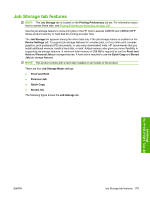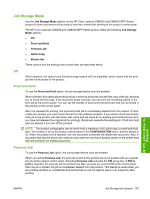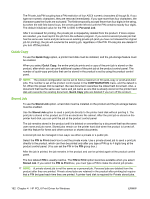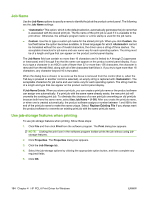HP CM6030 HP Color LaserJet CM6030/CM6040 MFP Series - Software Technical Refe - Page 199
Job Storage tab features, job-storage features. A hard disk is required to use
 |
UPC - 883585780983
View all HP CM6030 manuals
Add to My Manuals
Save this manual to your list of manuals |
Page 199 highlights
Job Storage tab features NOTE: The Job Storage tab is located on the Printing Preferences tab set. For information about how to access these tabs, see Printing Preferences driver tabs on page 139. Use the job-storage feature to store print jobs in the HP Color LaserJet CM6030 and CM6040 MFP Series product memory or hard disk for printing at a later time. The Job Storage tab appears among the driver tabs only if the job-storage feature is enabled on the Device Settings tab. To support job-storage features for complex jobs, or if you often print complex graphics, print postscript (PS) documents, or use many downloaded fonts, HP recommends that you install additional memory, install a hard disk, or both. Added memory also gives you more flexibility in supporting job-storage features. A minimum total memory of 288 MB is required to use the Proof and Hold and Personal Job job-storage features. A hard disk is required to use the Quick Copy and Stored Job job-storage features. NOTE: This product comes with a hard disk installed on all models of the product. There are four Job Storage Mode settings: ● Proof and Hold ● Personal Job ● Quick Copy ● Stored Job The following figure shows the Job Storage tab. HP PCL 6 Print Driver for Windows ENWW Job Storage tab features 179