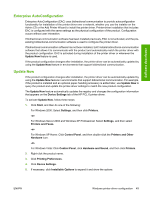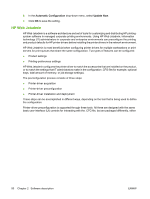HP CM6030 HP Color LaserJet CM6030/CM6040 MFP Series - Software Technical Refe - Page 73
Continuous export, HP 3-Bin Function Stapler/Stacker - Function Separator
 |
UPC - 883585780983
View all HP CM6030 manuals
Add to My Manuals
Save this manual to your list of manuals |
Page 73 highlights
Software description ● Duplex Unit: The options are Installed or Not Installed. ● Mopier Enabled: The options are Enabled or Disabled. ● Printer Hard-Disk: The options are Installed or Not Installed. ● Job Storage: The options are Enabled or Disabled. ● Accessory Output Bin: The options are Not Installed, HP 3-Bin Stapler/Stacker - Mailbox Mode, HP 3-Bin Function Stapler/Stacker - Function Separator, HP 3-Bin Stapler/Stacker Stacker Mode, HP Booklet Maker - Mailbox Mode, and HP Booklet Maker - Stacker Mode. ● Memory: The options are 768, 896, or 1024. When a feature is locked, the selected default option is the only option that is available to users. Generally, the feature is unavailable in the printer-driver UI after it has been locked. Continuous export The term continuous export refers to the ability of the printer driver to copy the latest printer-driver settings to the working copy of the preconfiguration file. Using this feature, the exported values can be transferred when a compatible version of the printer driver is used to upgrade the printer driver. For instance, if the orientation is set to Landscape in a printer driver that was originally installed in Windows 2000, then the orientation setting automatically remains Landscape when the operating system is upgraded to Windows XP or Windows Vista. The continuous export feature functions transparently from the user's perspective and works only between printer drivers of identical models. NOTE: Not all of the printer-driver components can be exported; however, the exportable components are always the same as the components that can be preconfigured. ENWW Windows printer-driver configuration 53