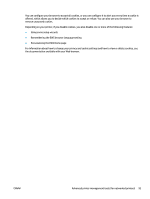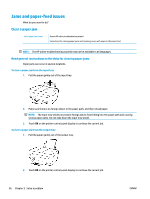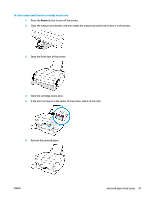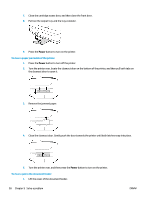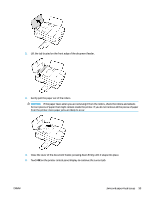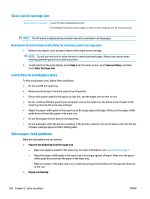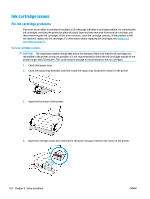HP DeskJet Ink Advantage Ultra 5730 User Guide - Page 104
To clear a paper jam inside of the printer, To clear a jam in the document feeder
 |
View all HP DeskJet Ink Advantage Ultra 5730 manuals
Add to My Manuals
Save this manual to your list of manuals |
Page 104 highlights
7. Close the cartridge access door, and then close the front door. 8. Pull out the output tray and the tray extender. 9. Press the Power button to turn on the printer. To clear a paper jam inside of the printer 1. Press the Power button to turn off the printer. 2. Turn the printer over, locate the cleanout door on the bottom of the printer, and then pull both tabs on the cleanout door to open it. 3. Remove the jammed paper. 4. Close the cleanout door. Gently push the door towards the printer until both latches snap into place. 5. Turn the printer over, and then press the Power button to turn on the printer. To clear a jam in the document feeder 1. Lift the cover of the document feeder. 98 Chapter 9 Solve a problem ENWW

7.
Close the cartridge access door, and then close the front door.
8.
Pull out the output tray and the tray extender.
9.
Press the
Power
button to turn on the printer.
To clear a paper jam inside of the printer
1.
Press the
Power
button to turn
off
the printer.
2.
Turn the printer over, locate the cleanout door on the bottom of the printer, and then pull both tabs on
the cleanout door to open it.
3.
Remove the jammed paper.
4.
Close the cleanout door. Gently push the door towards the printer until both latches snap into place.
5.
Turn the printer over, and then press the
Power
button to turn on the printer.
To clear a jam in the document feeder
1.
Lift the cover of the document feeder.
98
Chapter 9
Solve a problem
ENWW