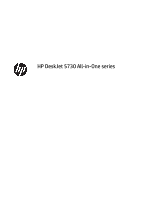HP DeskJet Ink Advantage Ultra 5730 User Guide - Page 3
Table of contents
 |
View all HP DeskJet Ink Advantage Ultra 5730 manuals
Add to My Manuals
Save this manual to your list of manuals |
Page 3 highlights
Table of contents 1 HP DeskJet 5730 series Help ...1 2 Get started ...3 Printer parts ...4 Control panel and status lights ...5 Load media ...7 Load original ...11 Paper basics ...13 Open the HP printer software (Windows) ...15 Sleep mode ...16 Quiet Mode ...17 Auto-Off ...19 Open the HP printer software (Windows) ...20 3 Print ...21 Print from your computer ...22 Print Quick Forms ...27 Print from your mobile device ...28 Print with AirPrint ...29 Tips for print success ...30 4 Use Web Services ...33 What are Web Services? ...34 Set up Web Services ...35 Print with HP ePrint ...37 Use HP Printables ...38 Use the HP Connected website ...39 Remove Web Services ...40 5 Copy and scan ...41 Copy ...42 ENWW iii

Table of contents
1
HP DeskJet 5730 series Help
...........................................................................................................................
1
2
Get started
....................................................................................................................................................
3
Printer parts
...........................................................................................................................................................
4
Control panel and status lights
.............................................................................................................................
5
Load media
.............................................................................................................................................................
7
Load original
........................................................................................................................................................
11
Paper basics
.........................................................................................................................................................
13
Open the HP printer software (Windows)
............................................................................................................
15
Sleep mode
..........................................................................................................................................................
16
Quiet Mode
...........................................................................................................................................................
17
Auto-Off
...............................................................................................................................................................
19
Open the HP printer software (Windows)
............................................................................................................
20
3
Print
...........................................................................................................................................................
21
Print from your computer
....................................................................................................................................
22
Print Quick Forms
................................................................................................................................................
27
Print from your mobile device
.............................................................................................................................
28
Print with AirPrint
................................................................................................................................................
29
Tips for print success
...........................................................................................................................................
30
4
Use Web Services
.........................................................................................................................................
33
What are Web Services?
.......................................................................................................................................
34
Set up Web Services
.............................................................................................................................................
35
Print with HP ePrint
.............................................................................................................................................
37
Use HP Printables
................................................................................................................................................
38
Use the HP Connected website
............................................................................................................................
39
Remove Web Services
..........................................................................................................................................
40
5
Copy and scan
..............................................................................................................................................
41
Copy
.....................................................................................................................................................................
42
ENWW
iii