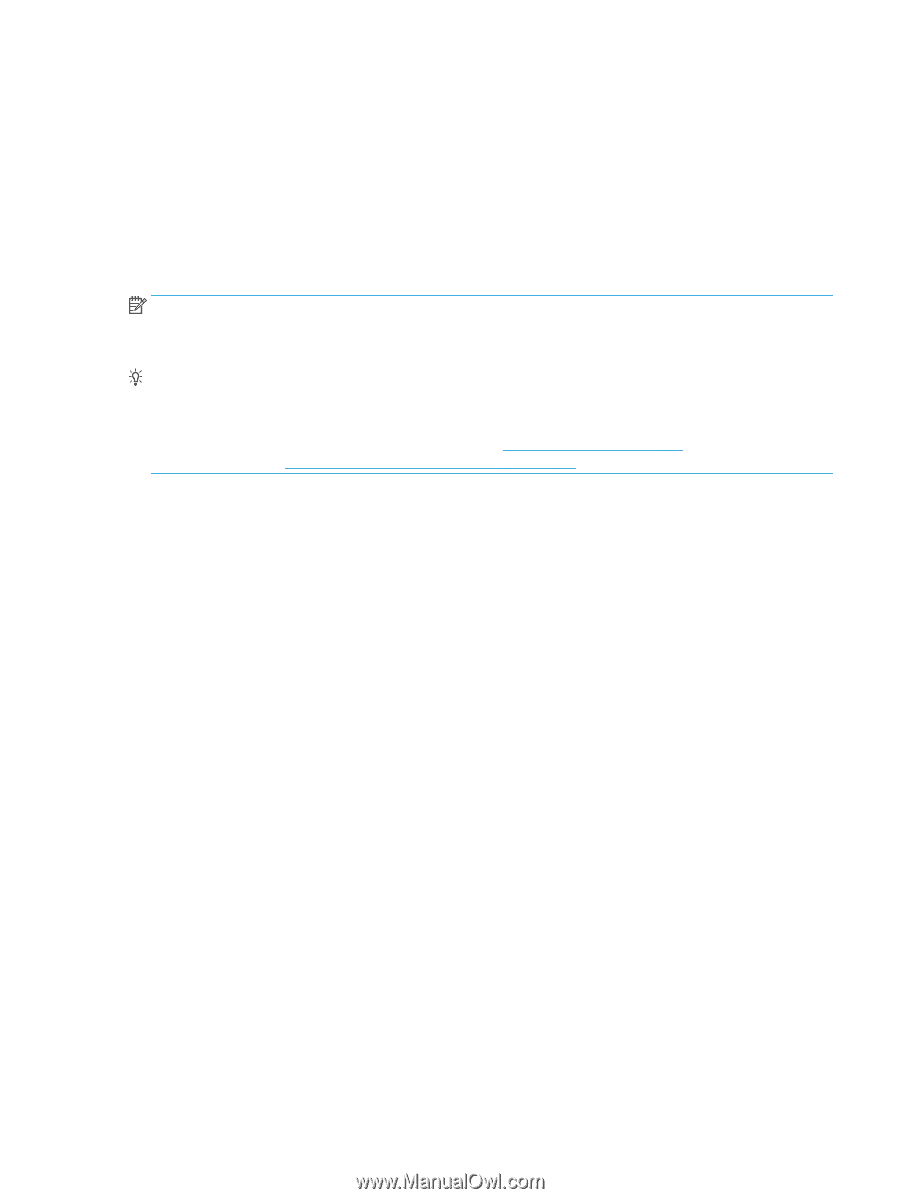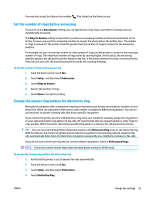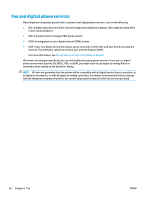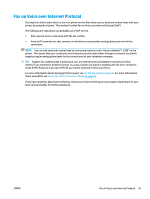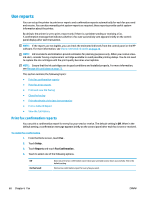HP DeskJet Ink Advantage Ultra 5730 User Guide - Page 73
Fax on Voice over Internet Protocol, limited. If you experience problems faxing
 |
View all HP DeskJet Ink Advantage Ultra 5730 manuals
Add to My Manuals
Save this manual to your list of manuals |
Page 73 highlights
Fax on Voice over Internet Protocol You might be able to subscribe to a low cost phone service that allows you to send and receive faxes with your printer by using the Internet. This method is called Fax on Voice over Internet Protocol (VoIP). The following are indications you probably use a VoIP service. ● Dial a special access code along with the fax number. ● Have an IP converter box that connects to the Internet and provides analog phone ports for the fax connection. NOTE: You can only send and receive faxes by connecting a phone cord to the port labeled "1-LINE" on the printer. This means that your connection to the Internet must be done either through a converter box (which supplies regular analog phone jacks for fax connections) or your telephone company. TIP: Support for traditional fax transmission over any Internet protocol telephone systems are often limited. If you experience problems faxing, try using a slower fax speed or disabling the fax error-correction mode (ECM). However, if you turn off ECM, you cannot send and receive color faxes. For more information about changing the fax speed, see Set the fax speed on page 65. For more information about using ECM, see Send a fax in Error Correction Mode on page 54. If you have questions about Internet faxing, contact your Internet faxing services support department or your local service provider for further assistance. ENWW Fax on Voice over Internet Protocol 67