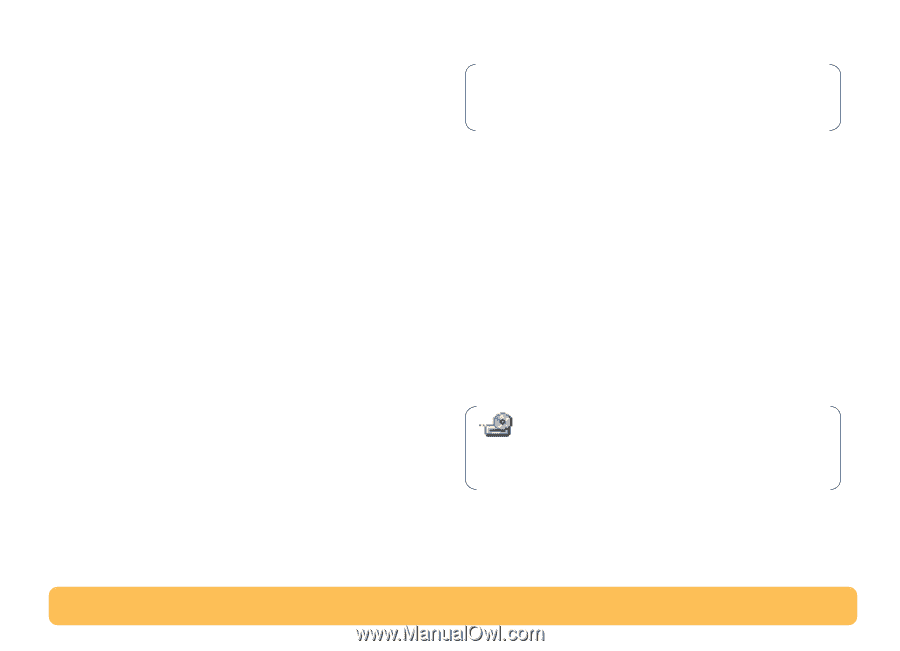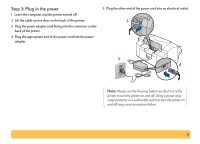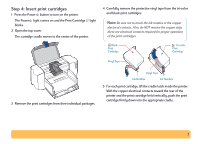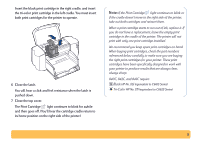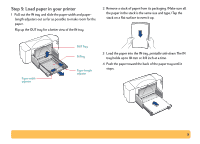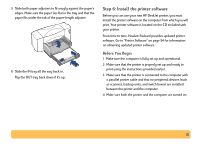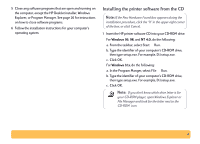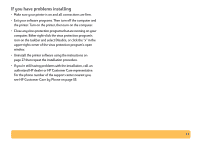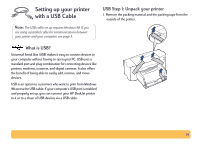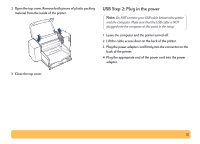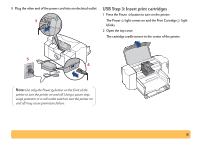HP Deskjet 840/842/843c HP DeskJet 840C Series - (English) Windows Connect Use - Page 11
Installing the printer software from the CD, Windows 95, NT 4.0
 |
View all HP Deskjet 840/842/843c manuals
Add to My Manuals
Save this manual to your list of manuals |
Page 11 highlights
5 Close any software programs that are open and running on the computer, except the HP DeskJet installer, Windows Explorer, or Program Manager. See page 26 for instructions on how to close software programs. 6 Follow the installation instructions for your computer's operating system. Installing the printer software from the CD Note: If the New Hardware Found box appears during the installation procedure, click the "X" in the upper-right corner of the box, or click Cancel. 1 Insert the HP printer software CD into your CD-ROM drive. For Windows 95, 98, and NT 4.0, do the following: a. From the taskbar, select Start ¥ Run. b. Type the identifier of your computer's CD-ROM drive, then type setup.exe. For example, D:\setup.exe. c. Click OK. For Windows 3.1x, do the following: a. In the Program Manger, select File ¥ Run. b. Type the identifier of your computer's CD-ROM drive, then type setup.exe. For example, D:\setup.exe. c. Click OK. Note: If you don't know which drive letter is for your CD-ROM player, open Windows Explorer or File Manager and look for the letter next to the CD-ROM icon. 11