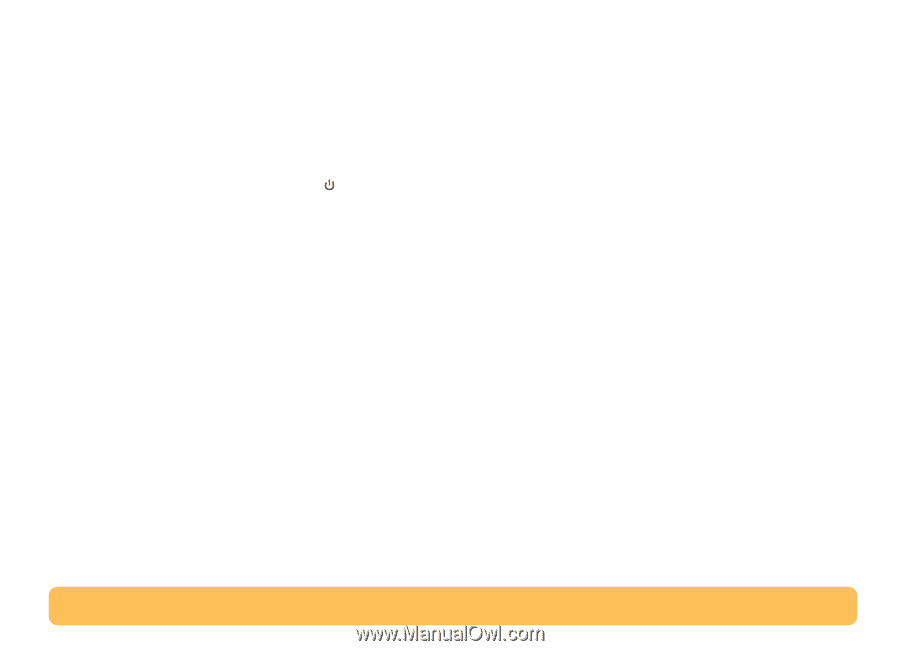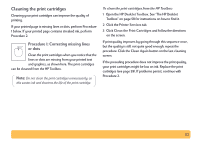HP Deskjet 840/842/843c HP DeskJet 840C Series - (English) Windows Connect Use - Page 67
Aligning the print cartridges, Maintaining your printer
 |
View all HP Deskjet 840/842/843c manuals
Add to My Manuals
Save this manual to your list of manuals |
Page 67 highlights
Aligning the print cartridges You must use the printer software to calibrate the black and tri-color print cartridges each time you replace or reinstall an print cartridge. This ensures that the black and tri-color inks are aligned when used together on the same line of text or within the same picture. 1 Make sure the printer is on and the Power light is lit. 2 Be sure the printer's IN tray contains plain paper. 3 Open the HP DeskJet Toolbox. (Go to "The HP DeskJet Toolbox" on page 58.) 4 Click the Printer Services tab. Then click Align the Print Cartridges. Follow the directions on the computer screen. Maintaining your printer • Use a soft cloth moistened with water to wipe off dust, smudges, and stains. • The interior of the printer does not require cleaning. Keep fluids away from the interior of the printer. • Do not lubricate the rod on which the print cartridge cradles move. Noise is normal when the cradle is moving back and forth within the printer, when the printer is new. With use, the printer will become quieter. 67