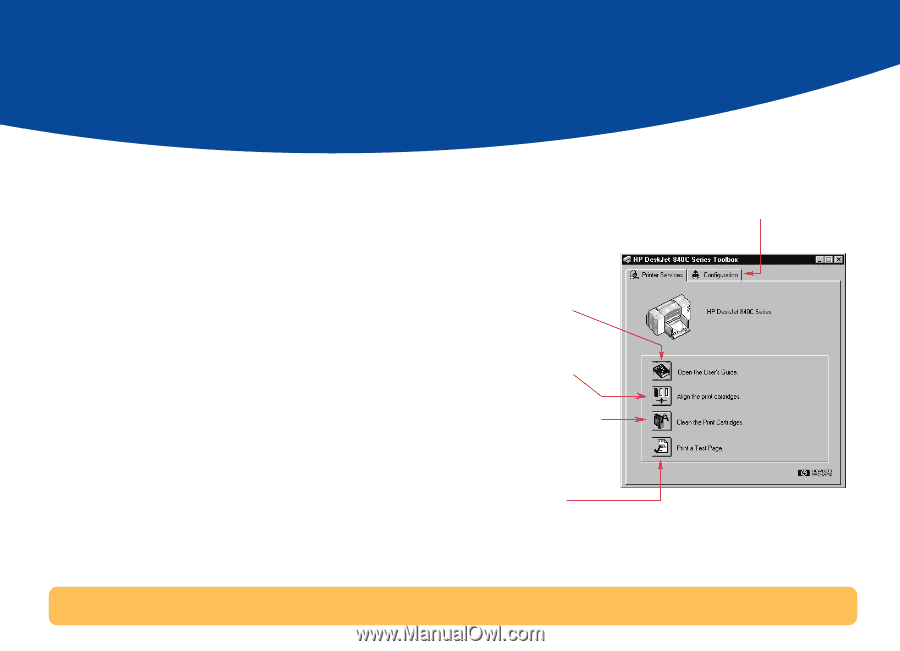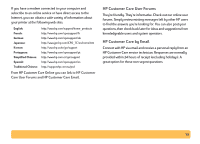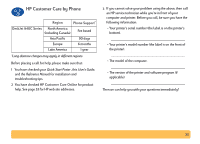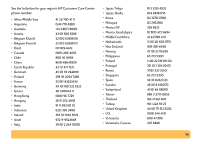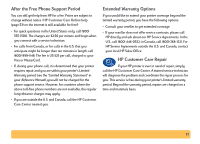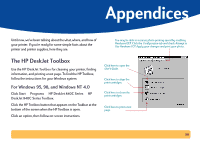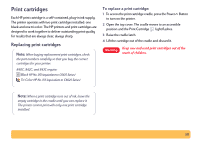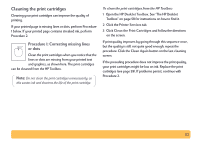HP Deskjet 840/842/843c HP DeskJet 840C Series - (English) Windows Connect Use - Page 58
Appendices, The HP DeskJet Toolbox, For Windows 95, 98, and Windows NT 4.0
 |
View all HP Deskjet 840/842/843c manuals
Add to My Manuals
Save this manual to your list of manuals |
Page 58 highlights
Appendices Until now, we've been talking about the what, where, and how of your printer. If you're ready for some simple facts about the printer and printer supplies, here they are. You may be able to increase photo printing speed by enabling Hardware ECP. Click the Configuration tab and check Attempt to Use Hardware ECP. Apply your changes and print your photo. The HP DeskJet Toolbox Use the HP DeskJet Toolbox for cleaning your printer, finding information, and printing a test page. To find the HP Toolbox, follow the instructions for your Windows system. For Windows 95, 98, and Windows NT 4.0 Click Start Programs HP DeskJet 840C Series HP DeskJet 840C Series Toolbox. Click the HP Toolbox button that appears on the Taskbar at the bottom of the screen when the HP Toolbox is open. Click an option, then follow on-screen instructions. Click here to open the User's Guide. Click here to align the print cartridges. Click here to clean the print cartridges. Click here to print a test page. 58