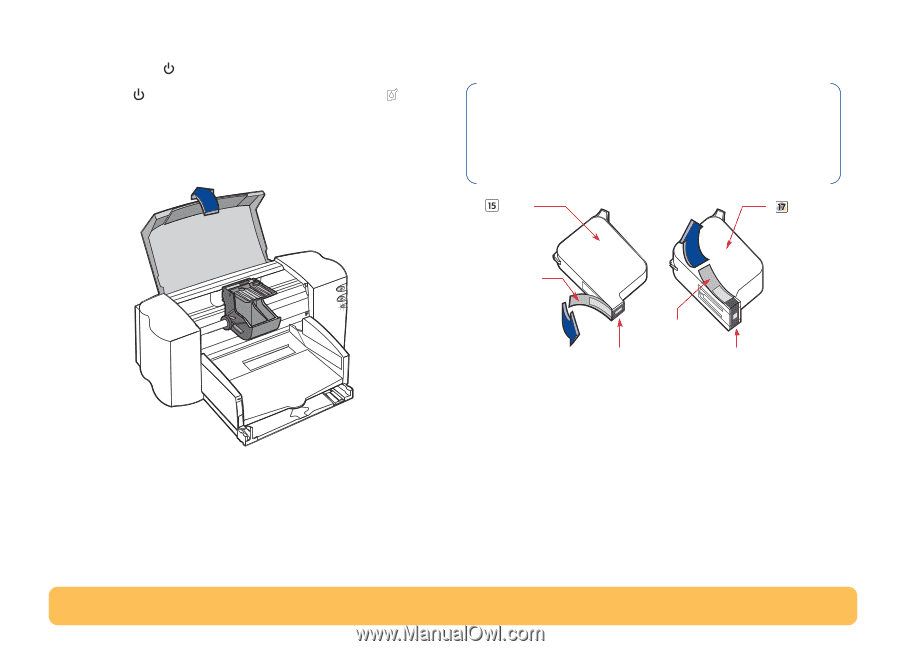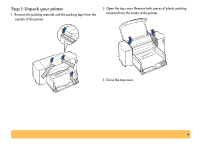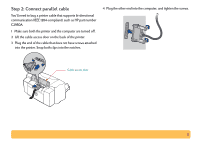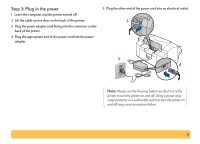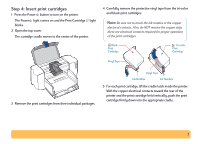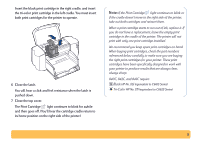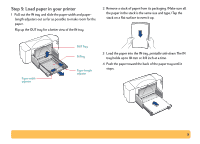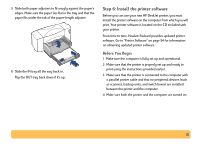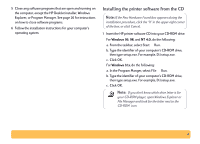HP Deskjet 840/842/843c HP DeskJet 840C Series - (English) Windows Connect Use - Page 7
Step 4: Insert print cartridges, Press the Power
 |
View all HP Deskjet 840/842/843c manuals
Add to My Manuals
Save this manual to your list of manuals |
Page 7 highlights
Step 4: Insert print cartridges 1 Press the Power button to turn on the printer. The Power light comes on and the Print Cartridge light blinks. 2 Open the top cover. The cartridge cradle moves to the center of the printer. 4 Carefully remove the protective vinyl tape from the tri-color and black print cartridges. Note: Be sure not to touch the ink nozzles or the copper electrical contacts. Also, do NOT remove the copper strip; these are electrical contacts required for proper operation of the print cartridges. Black Print Cartridge Tri-color Print Cartridge Vinyl Tape 3 Remove the print cartridges from their individual packages. Vinyl Tape Ink Nozzles Ink Nozzles 5 For each print cartridge, lift the cradle latch inside the printer. With the copper electrical contacts toward the rear of the printer and the print cartridge held vertically, push the print cartridge firmly down into the appropriate cradle. 7