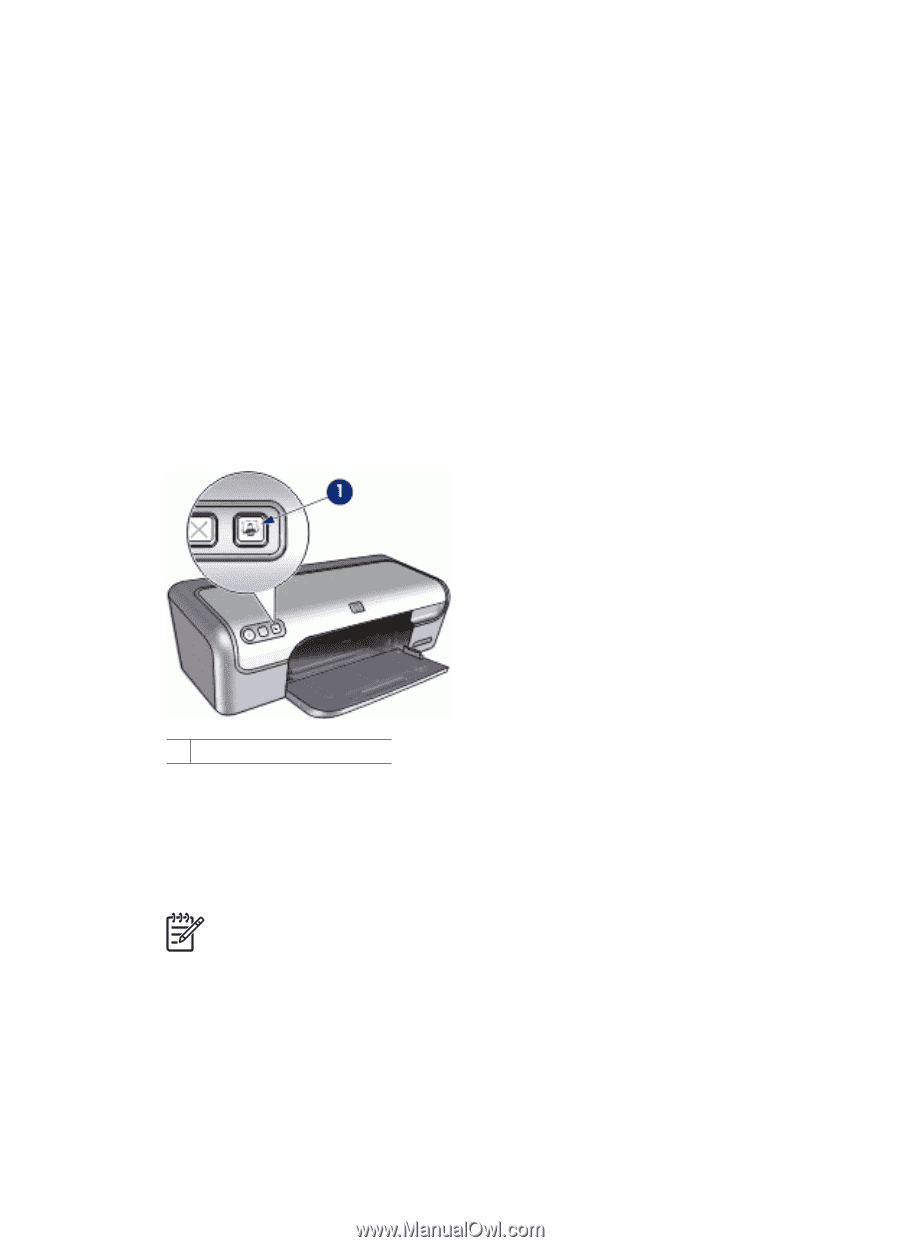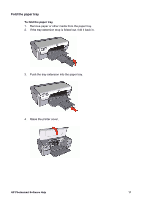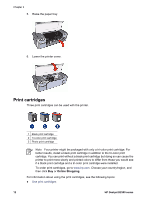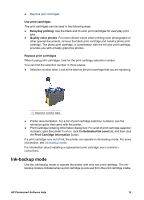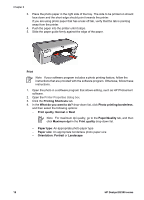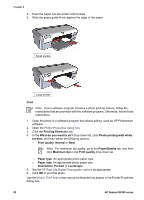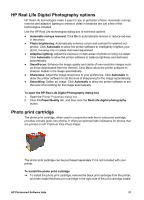HP Deskjet D2300 User Guide - Microsoft Windows 9x - Page 18
Print using the Photosmart Express button, About the Photosmart Express button, About the HP - installation software
 |
View all HP Deskjet D2300 manuals
Add to My Manuals
Save this manual to your list of manuals |
Page 18 highlights
5 Print using the Photosmart Express button To quickly print photos, use the Photosmart Express button. ● About the Photosmart Express button ● About the HP Photosmart Express software About the Photosmart Express button The Photosmart Express button is located on the front panel of the printer. When you press the button, the HP Photosmart Express software is opened on your computer. The HP Photosmart Express software provides a fast and easy way to make prints of your photos or to purchase prints online. It also provides access to other basic HP imaging software features, such as saving, viewing, and sharing your photos. 1 Photosmart Express button About the HP Photosmart Express software The HP Photosmart Express software provides a fast and easy way to make prints of your photos or to purchase prints online. It also provides access to other basic HP imaging software features, such as saving, viewing, and sharing your photos. Note If the HP Photosmart Express software is not installed on your computer, a message is displayed when you press the Photosmart Express button. For more information, see HP Photosmart Express software is not installed. 16 HP Deskjet D2300 series