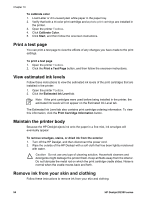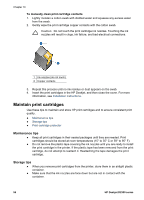HP Deskjet D2300 User Guide - Microsoft Windows 9x - Page 57
Manually clean print cartridges, Surface, Remedy, To prepare to clean
 |
View all HP Deskjet D2300 manuals
Add to My Manuals
Save this manual to your list of manuals |
Page 57 highlights
Surface Skin White fabric Color fabric Remedy Wash the area with an abrasive soap. Wash the fabric in cold water and use chlorine bleach. Wash the fabric in cold water and use sudsy ammonia. Caution Always use cold water to remove ink from fabric. Warm or hot water can set the ink into the fabric. Manually clean print cartridges If the HP Deskjet is used in a dusty environment, a small amount of debris can accumulate on the print cartridge contacts. This debris can cause ink streaks and missing lines on printed pages. The problem can be corrected by manually cleaning the print cartridge contacts. You need the following items to clean the print cartridges: ● Distilled water (tap water can contain contaminants that can damage the print cartridge) ● Cotton swabs or other soft, lint-free material that will not stick to the print cartridge Be careful not to get ink on your hands or clothing as you clean. To prepare to clean 1. Open the HP Deskjet cover. 2. Wait until the print cartridge cradle moves to the center of the HP Deskjet and is idle and quiet. 3. Remove the print cartridges and place them on a piece of paper, with the copper strips facing up. Caution Do not leave the print cartridges outside the HP Deskjet for more than 30 minutes. HP Photosmart Software Help 55