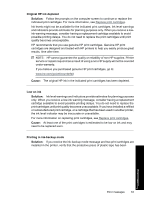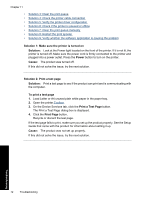HP Deskjet D2500 Full User Guide - Page 71
Printer lights are on or flashing
 |
View all HP Deskjet D2500 manuals
Add to My Manuals
Save this manual to your list of manuals |
Page 71 highlights
Chapter 11 Printer lights are on or flashing The printer lights indicate the printer status. 1 Power light 2 Resume light 3 Print Cartridge Status lights To resolve the problem that is causing the lights to flash, click the appropriate link. NOTE: There may be more than one reason why the printer lights are flashing, so you may see several solutions. • Power light is flashing • Resume light is flashing • Both Power and Resume lights are flashing • Print Cartridge Status lights are on or flashing Troubleshooting 68 Troubleshooting

Printer lights are on or flashing
The printer lights indicate the printer status.
1
Power light
2
Resume light
3
Print Cartridge Status lights
To resolve the problem that is causing the lights to flash, click the appropriate link.
NOTE:
There may be more than one reason why the printer lights are flashing, so
you may see several solutions.
•
Power light is flashing
•
Resume light is flashing
•
Both Power and Resume lights are flashing
•
Print Cartridge Status lights are on or flashing
Chapter 11
68
Troubleshooting
Troubleshooting