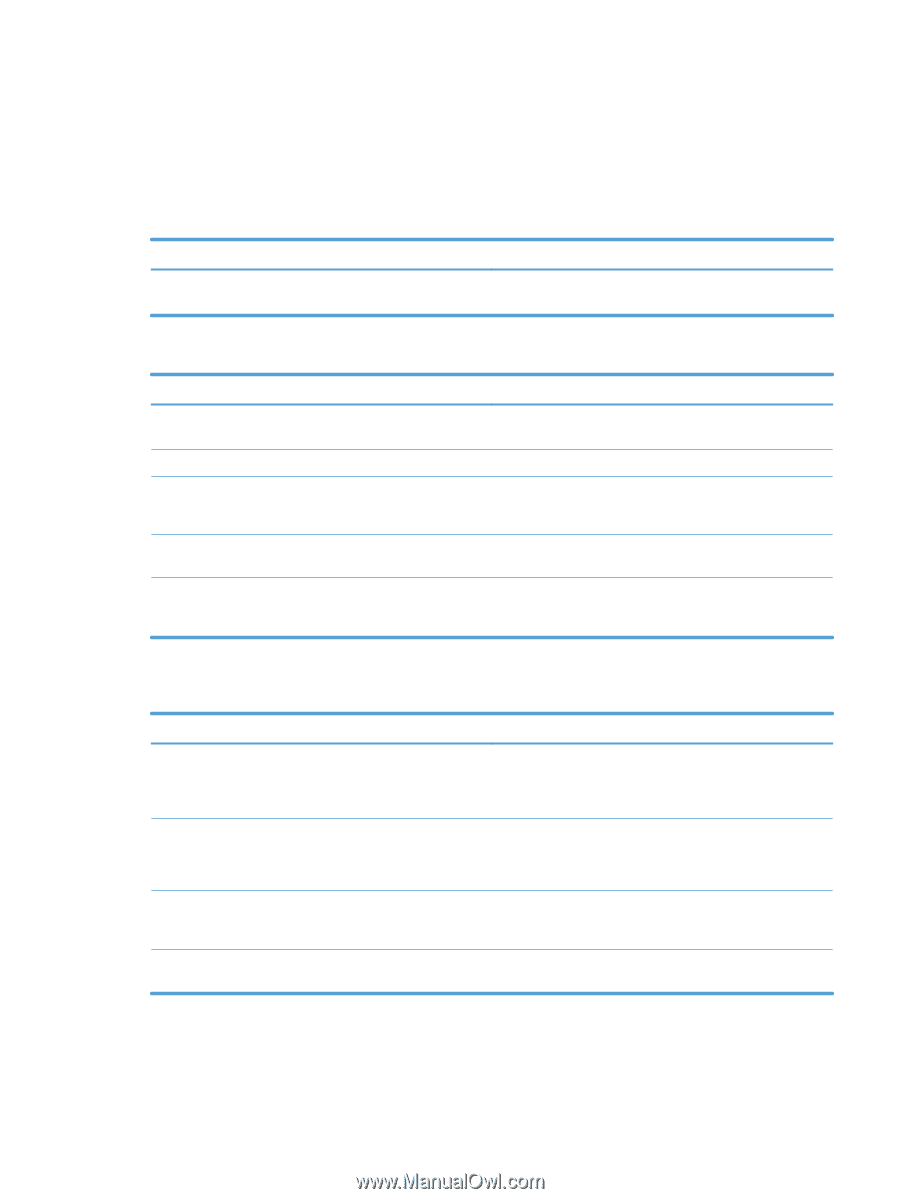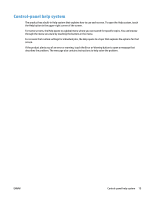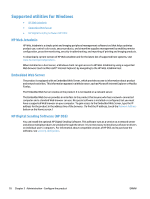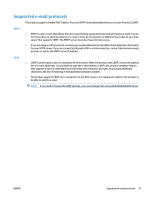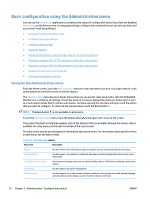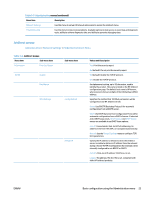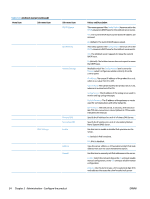HP Digital Sender Flow 8500 User Guide - Page 27
Supported network protocols, The product supports the TCP/IP network protocol
 |
View all HP Digital Sender Flow 8500 manuals
Add to My Manuals
Save this manual to your list of manuals |
Page 27 highlights
Supported network protocols The product supports the TCP/IP network protocol, the most widely used and accepted networking protocol. Many networking services utilize this protocol. The following tables list the supported networking services and protocols. Table 3-1 Network device discovery Service name SLP (Service Location Protocol) Description Device-discovery protocol, used to help find and configure network devices. Used primarily by Microsoft-based programs. Table 3-2 Messaging and management Service name HTTP (Hyper Text Transfer Protocol) EWS (Embedded Web Server) SNMP (Simple Network Management Protocol) LLMNR (Link Local Multicast Name Resolution) TFTP Configuration Description Allows Web browsers to communicate with the Embedded Web Server. Allows you to manage the product through a Web browser. Used by network applications for product management. SNMP v1, SNMP v3, and standard MIB-II (Management Information Base) objects are supported. Specifies if the product responds to LLMNR requests over IPv4 and IPv6. Use TFTP to download a configuration file containing additional configuration parameters, such as SNMP or non-default settings, for Jetdirect Inside (JDI). Table 3-3 IP addressing Service name DHCP (Dynamic Host Configuration Protocol) BOOTP (Bootstrap Protocol) Auto IP Manual Description For automatic IPv4 and IPv6 address assignment. The DHCP server provides the product with an IP address. Generally, no user intervention is required for the product to obtain an IP address from a DHCP server. For automatic IP address assignment. The BOOTP server provides the product with an IP address. Requires the administrator to input a product's MAC hardware address on the BOOTP server for the product to obtain an IP address from that server. For automatic IP address assignment. If neither a DHCP server nor a BOOTP server is present, the product uses this service to generate a unique IP address. For manual IP address assignment. Requires the administrator to manually assign a static IP address. ENWW Supported network protocols 19