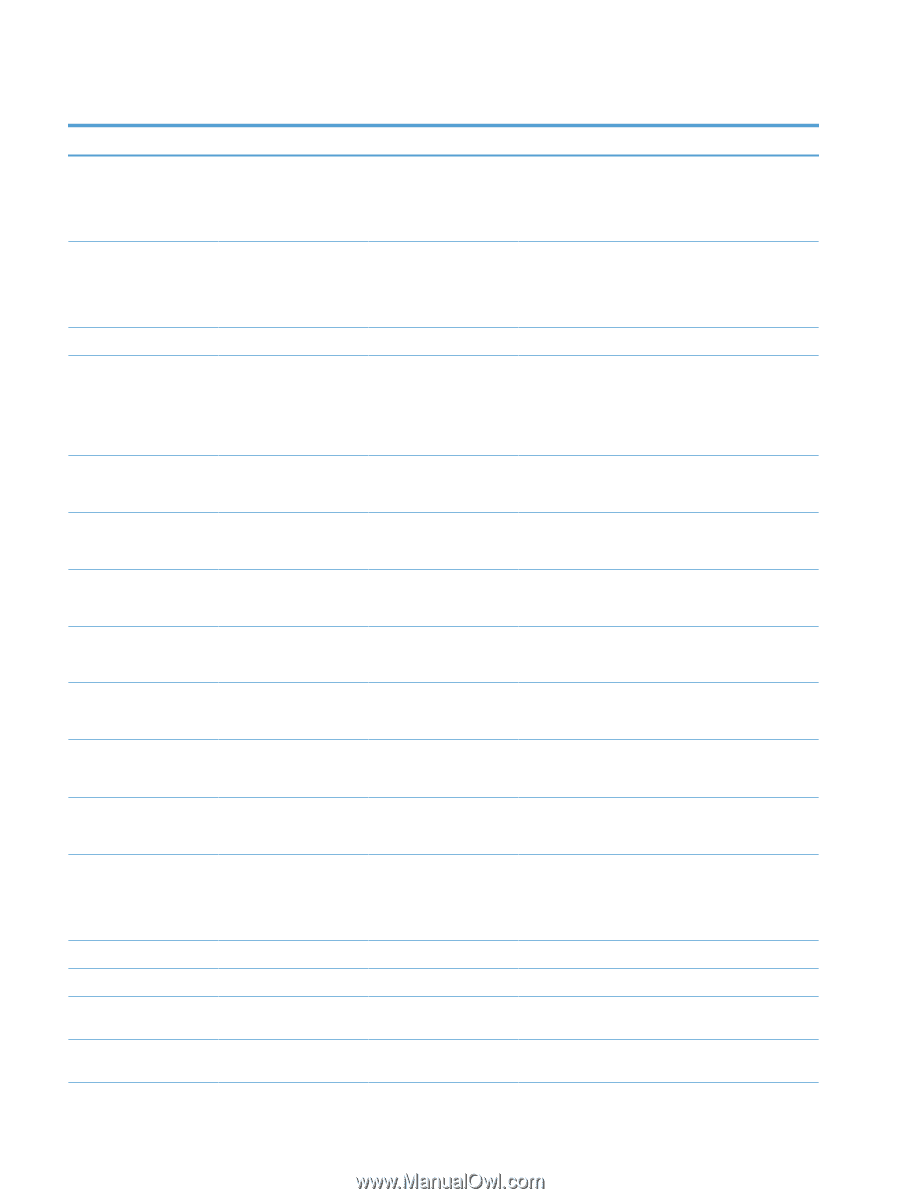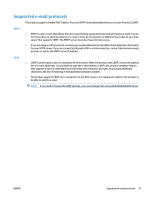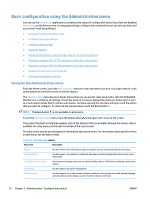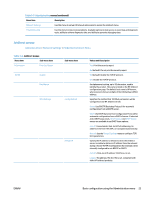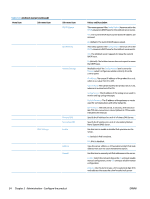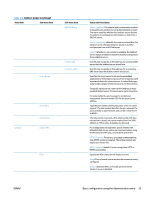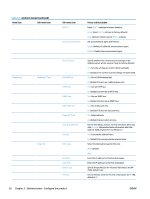HP Digital Sender Flow 8500 User Guide - Page 34
Menu item, Sub-menu item, Values and Description, Data Path Test
 |
View all HP Digital Sender Flow 8500 manuals
Add to My Manuals
Save this manual to your list of manuals |
Page 34 highlights
Table 3-6 Jetdirect menus (continued) Menu item Sub-menu item Diagnostics Embedded Tests Ping Test Sub-menu item 802.1X Announcement Agent Values and Description Reset 802.1X settings to factory defaults. Reset: Reset 802.1X settings to factory defaults. Keep (default): Retain current 802.1X settings. Set announcement agent preferences. Enable(default): Enable the announcement agent. Disable: Disable the announcement agent. Reset Security LAN HW Test HTTP Test SNMP Test Data Path Test Select All Tests Execution Time (H) Execute Dest Type Dest IPv4 Dest IPv6 Packet Size Timeout Specify whether the current security settings on the Jetdirect server will be saved or reset to factory defaults. Yes: Security settings are reset to factory defaults. No (default): The current security settings are maintained. Yes: Run a LAN hardware test. No (default): Do not run a LAN hardware test. Yes: Run an HTTP test. No (default): Do not run an HTTP test. Yes: Run an SNMP test. No (default): Do not run an SNMP test. Yes: Run a data path test. No (default): Do not run data path test. Yes: Select all tests. No (default): Do not select all tests. Set the time delay, in hours, for test execution. When you click Execute, the selected tests will execute after this interval. Valid values are 0-24, default is 1. Yes: Execute the selected tests.. No (default): Do not execute the selected tests. Select the destination type for this test. IPV4 (default) IPV6 Enter the IP address for the IPv4 destination. Enter the IP address for the IPv6 destination. Specify the packet size for this test. Valid values are 64- 2048, default is 64. Set the timeout value for this test. Valid values are 1-100, default is 1. 26 Chapter 3 Administration - Configure the product ENWW