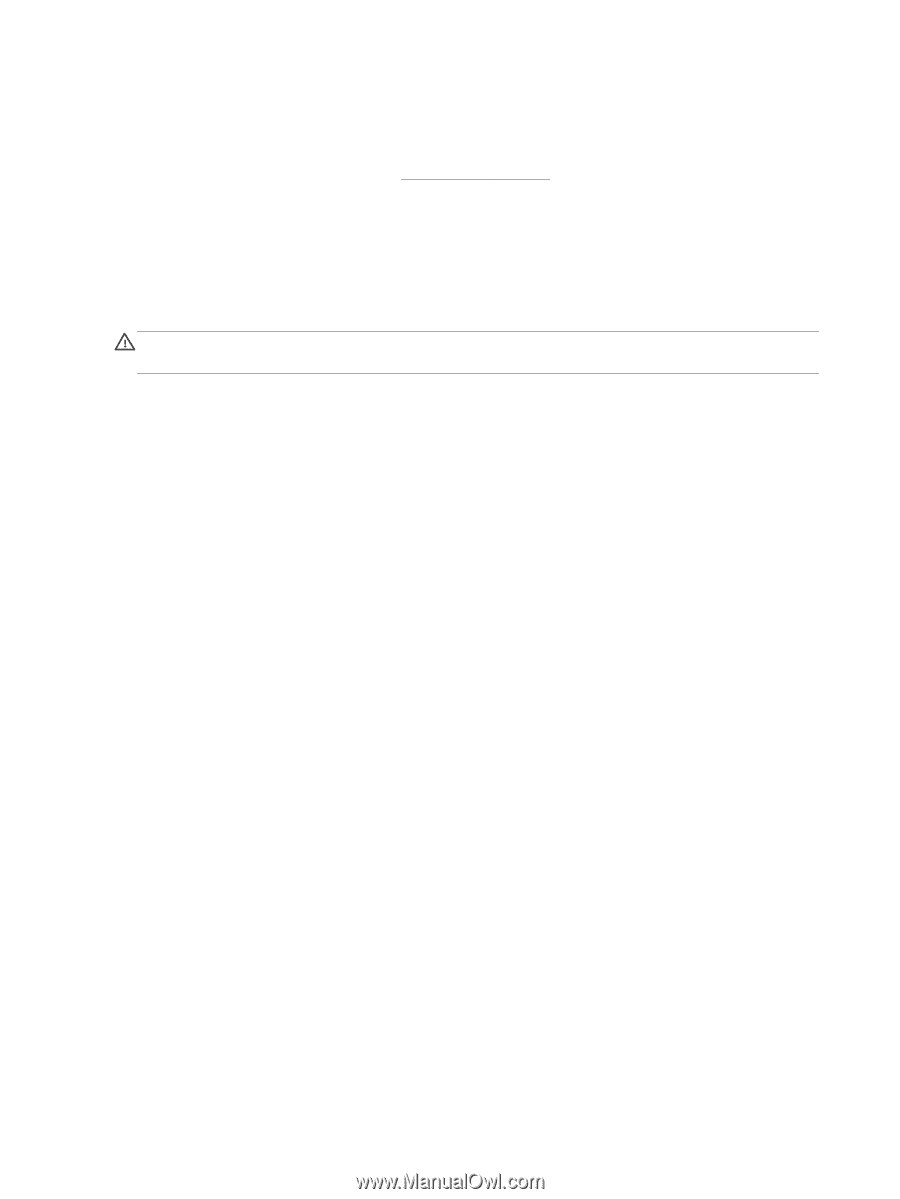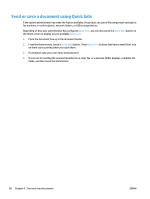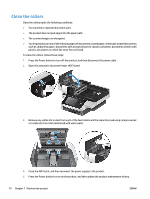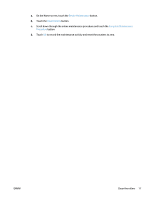HP Digital Sender Flow 8500 User Guide - Page 80
Order maintenance and scanning supplies, Clean the touch screen, Clean the scanning glass, scanning
 |
View all HP Digital Sender Flow 8500 manuals
Add to My Manuals
Save this manual to your list of manuals |
Page 80 highlights
Order maintenance and scanning supplies You can purchase maintenance parts for your product. 1. See the HP product parts Web site at www.hp.com/buy/parts. 2. Select your language, and then click the arrow. Clean the touch screen Clean the touch screen whenever it is necessary to remove fingerprints or dust. Wipe the touch screen gently with a clean, water-dampened, lint-free cloth. CAUTION: Use water only. Solvents or cleaners can damage the touch screen. Do not pour or spray water directly onto the touch screen. Clean the scanning glass, scanning strip, and automatic document feeder (ADF) duplex background The scanning glass, scanning strip, and ADF duplex background should be cleaned periodically or any time a scanned image has streaks. To clean these components, follow these steps: 1. Press the Power button to turn off the product, and then disconnect the power cable. 2. Open the scanning lid. 72 Chapter 7 Maintain the product ENWW