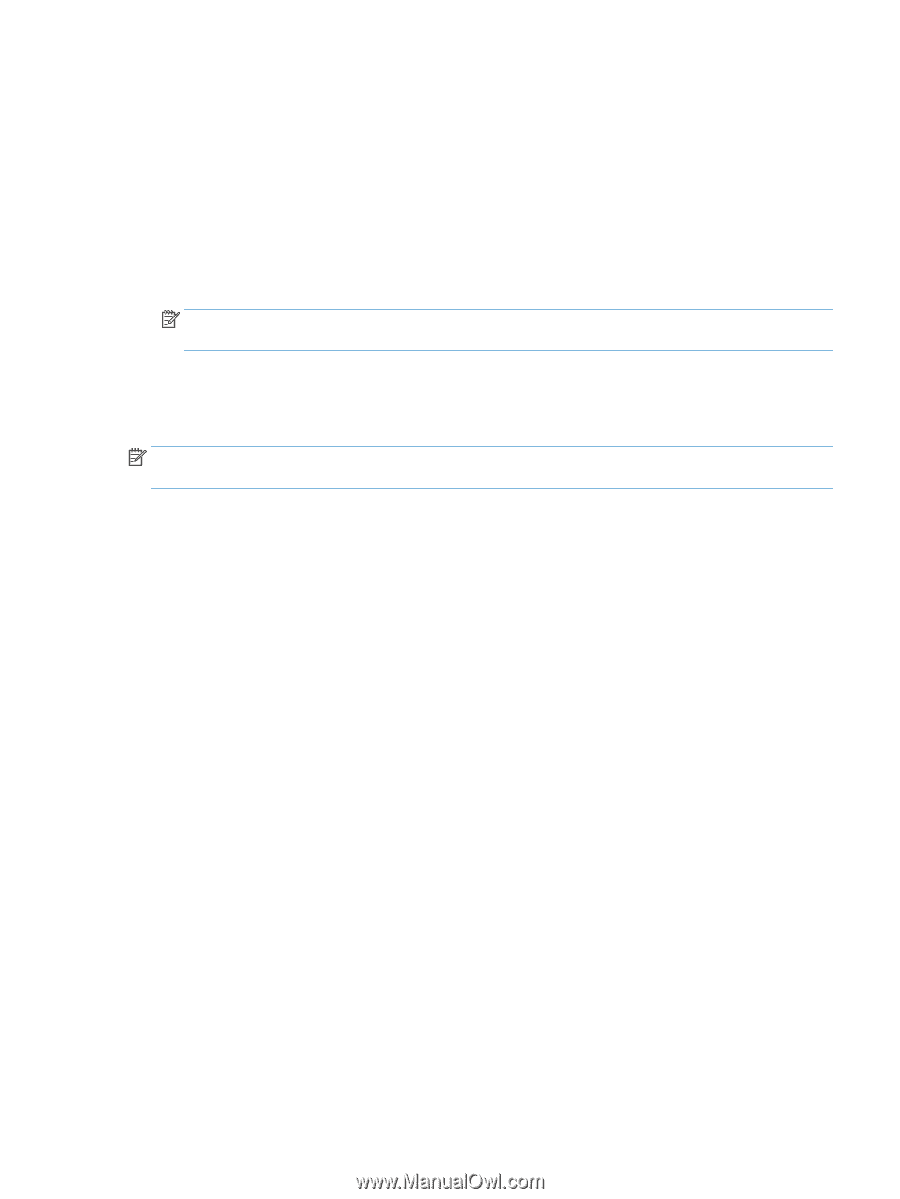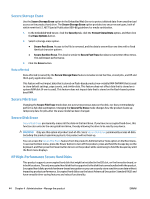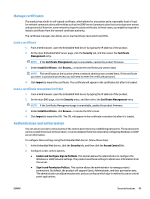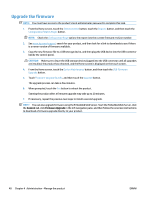HP Digital Sender Flow 8500 User Guide - Page 57
Backup product data, Start the Embedded Web Server EWS.
 |
View all HP Digital Sender Flow 8500 manuals
Add to My Manuals
Save this manual to your list of manuals |
Page 57 highlights
Backup product data HP recommends doing routine, scheduled backups as a best practice. To backup data stored on the product, follow these steps: 1. Start the Embedded Web Server (EWS). 2. Click the General tab, and then select Backup and Restore. 3. Under Backup/Restore, select Backup, and then supply the UNC folder path to which the backup file will be stored. NOTE: If the backup folder is encrypted, you must enter the encryption key in the Encryption Key field under Authentication Settings. 4. Under Authentication Settings, enter the Windows domain, username, and password, and then click OK to create the backup file. A progress meter indicates the status of the backup operation. NOTE: You can also backup data from the control panel Home screen. Touch Device Maintenance, touch Backup/Restore, and then touch Backup Data. ENWW Backup product data 49