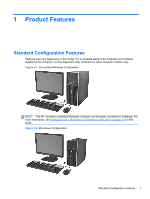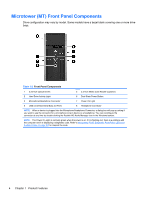Contacting Customer Support
..........................................................................................................
290
11
POST Error Messages
..............................................................................................................................
291
POST Numeric Codes and Text Messages
.....................................................................................
292
Interpreting POST Diagnostic Front Panel LEDs and Audible Codes
..............................................
300
12
Password Security and Resetting CMOS
...............................................................................................
304
Resetting the Password Jumper
......................................................................................................
305
Clearing and Resetting the CMOS
...................................................................................................
306
13
Backup and Recovery
..............................................................................................................................
308
Windows 7 – Backup and Recovery
.................................................................................................
308
Backing up your information
............................................................................................
308
Performing a recovery
.....................................................................................................
310
Using the Windows recovery tools
..................................................................
310
Using F11
........................................................................................................
311
Using a Windows 7 operating system DVD (purchased separately)
...............
311
Appendix A
Battery Replacement
................................................................................................................
313
Appendix B
Removing and Replacing a Removable 3.5-inch SATA Hard Drive
.....................................
316
Appendix C
Unlocking the Smart Cover Lock
............................................................................................
321
Smart Cover FailSafe Key
................................................................................................................
321
Using the Smart Cover FailSafe Key to Remove the Smart Cover Lock
.........................................
322
Appendix D
Power Cord Set Requirements
................................................................................................
324
General Requirements
.....................................................................................................................
324
Japanese Power Cord Requirements
..............................................................................................
324
Country-Specific Requirements
........................................................................................................
325
Appendix E
Specifications
............................................................................................................................
326
CMT Specifications
..........................................................................................................................
326
MT Specifications
.............................................................................................................................
327
SFF Specifications
...........................................................................................................................
329
USDT Specifications
........................................................................................................................
330
Index
.................................................................................................................................................................
331
xi