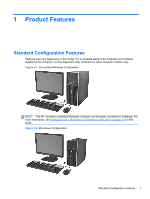Fan sink
............................................................................................................................................
107
Processor
.........................................................................................................................................
109
Power Supply
...................................................................................................................................
112
System Board
...................................................................................................................................
113
Changing from a Minitower to a Desktop Configuration
...................................................................
114
Changing from a Desktop to a Minitower Configuration
...................................................................
116
7
Removal and Replacement Procedures Microtower (MT) Chassis
........................................................
119
Preparation for Disassembly
............................................................................................................
119
Computer Access Panel
...................................................................................................................
120
Front Bezel
.......................................................................................................................................
121
Front Bezel Security
.........................................................................................................................
122
Bezel Blanks
.....................................................................................................................................
124
Memory
............................................................................................................................................
125
DIMMs
.............................................................................................................................
125
DDR3-SDRAM DIMMs
....................................................................................................
125
Populating DIMM Sockets
...............................................................................................
125
Installing DIMMs
..............................................................................................................
126
Expansion Cards
..............................................................................................................................
127
System Board Connections
..............................................................................................................
133
Drives
...............................................................................................................................................
135
Drive Positions
.................................................................................................................
137
Removing a 5.25-inch or 3.5-inch Drive from a Drive Bay
...............................................
137
Installing a 5.25-inch or 3.5-inch Drive into a Drive Bay
..................................................
139
Removing a Hard Drive from a Drive Bay
........................................................................
141
Installing a Hard Drive into an Internal Drive Bay
............................................................
141
Front Fan Assembly
.........................................................................................................................
144
Front I/O Assembly
...........................................................................................................................
146
Power Switch/LED Assembly
...........................................................................................................
147
Heat sink
..........................................................................................................................................
148
Processor
.........................................................................................................................................
150
Speaker
............................................................................................................................................
153
Rear Chassis Fan
.............................................................................................................................
154
Power Supply
...................................................................................................................................
156
System Board
...................................................................................................................................
158
8
Removal and Replacement Procedures Small Form Factor (SFF) Chassis
..........................................
160
Preparation for Disassembly
............................................................................................................
160
Access Panel
....................................................................................................................................
161
Front Bezel
.......................................................................................................................................
162
Front Bezel Security
.........................................................................................................................
163
viii