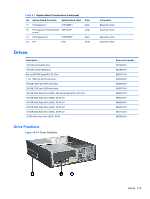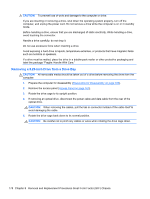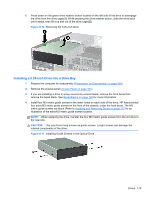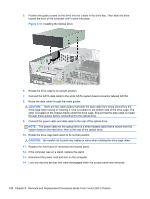HP Elite 8300 HP Compaq Business PC Maintenance and Service Guide Elite 8300 S - Page 191
CAUTION, Installing the Optical Drive
 |
View all HP Elite 8300 manuals
Add to My Manuals
Save this manual to your list of manuals |
Page 191 highlights
5. Position the guide screws on the drive into the J-slots in the drive bay. Then slide the drive toward the front of the computer until it locks into place. Figure 8-18 Installing the Optical Drive 6. Rotate the drive cage to its upright position. 7. Connect the SATA data cable to the white SATA system board connector labeled SATA2. 8. Route the data cable through the cable guides. CAUTION: There are two cable guides that keep the data cable from being pinched by the drive cage when raising or lowering it. One is located on the bottom side of the drive cage. The other is located on the chassis frame under the drive cage. Ensure that the data cable is routed through these guides before connecting it to the optical drive. 9. Connect the power cable and data cable to the rear of the optical drive. NOTE: The power cable for the optical drive is a three-headed cable that is routed from the system board to the hard drive, then to the rear of the optical drive. 10. Rotate the drive cage back down to its normal position. CAUTION: Be careful not to pinch any cables or wires when rotating the drive cage down. 11. Replace the front bezel (if removed) and access panel. 12. If the computer was on a stand, replace the stand. 13. Reconnect the power cord and turn on the computer. 14. Lock any security devices that were disengaged when the access panel was removed. 180 Chapter 8 Removal and Replacement Procedures Small Form Factor (SFF) Chassis