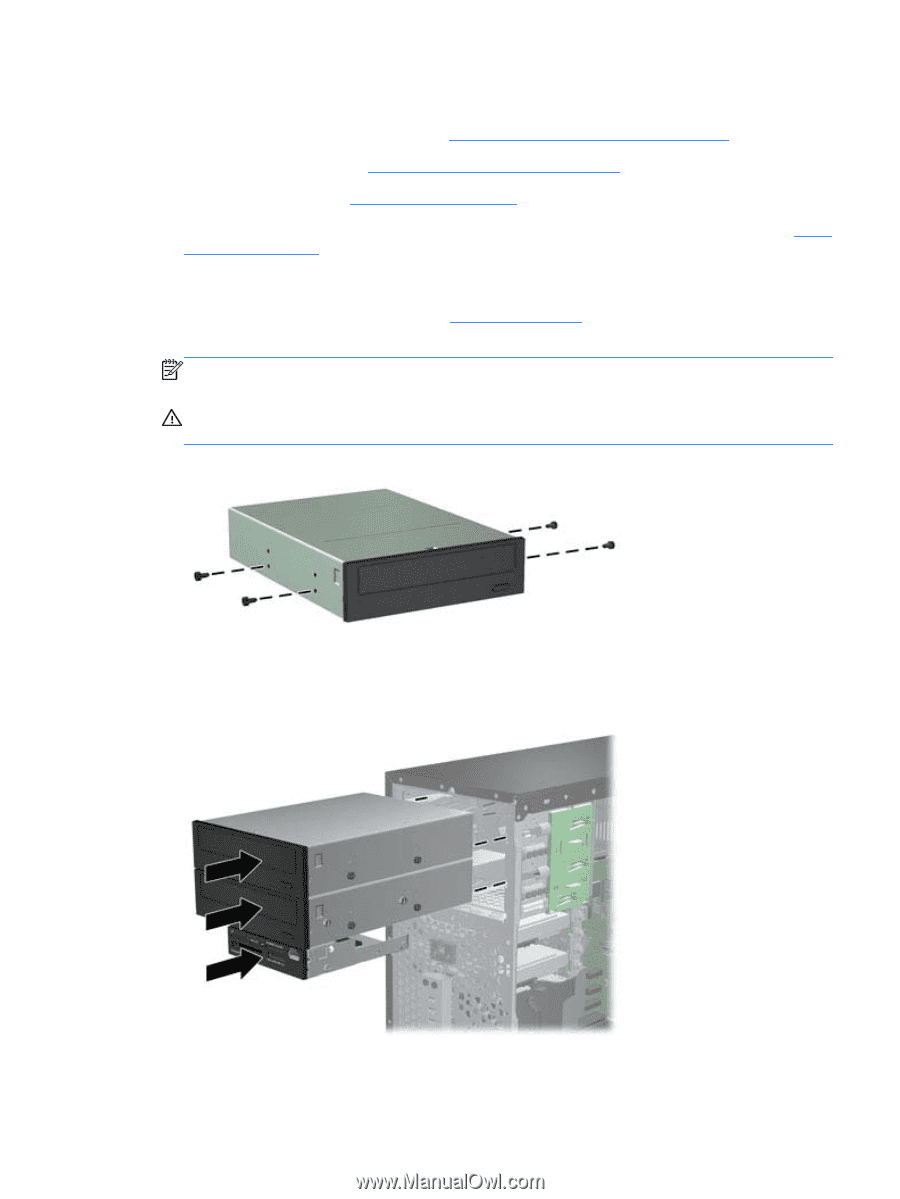HP Elite 8300 HP Compaq Business PC Maintenance and Service Guide Elite 8300 S - Page 150
Installing a 5.25-inch or 3.5-inch Drive into a Drive Bay, CAUTION,
 |
View all HP Elite 8300 manuals
Add to My Manuals
Save this manual to your list of manuals |
Page 150 highlights
Installing a 5.25-inch or 3.5-inch Drive into a Drive Bay 1. Prepare the computer for disassembly (Preparation for Disassembly on page 119) 2. Remove the access panel (Computer Access Panel on page 120) 3. Remove the front bezel (Front Bezel on page 121) 4. If you are installing a drive in a bay covered by a bezel blank, remove the bezel blank. See Bezel Blanks on page 124 for more information. 5. Install four M3 metric guide screws in the lower holes on each side of the drive. HP has provided eight extra M3 metric guide screws on the front of the chassis, under the front bezel. The M3 metric guide screws are black. Refer to Drives on page 135 for an illustration of the extra M3 metric guide screws location. NOTE: When replacing the drive, transfer the four M3 metric guide screws from the old drive to the new one. CAUTION: Use only 5-mm long screws as guide screws. Longer screws can damage the internal components of the drive. Figure 7-18 Installing Guide Screws (Optical Drive Shown) 6. Slide the drive into the drive bay, making sure to align the guide screws with the guide slots, until the drive snaps into place. Figure 7-19 Sliding the Drives into the Drive Cage Drives 139