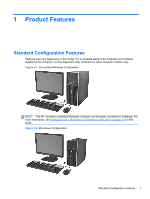Bezel Blanks
.....................................................................................................................................
165
Memory
............................................................................................................................................
166
DIMMs
.............................................................................................................................
166
DDR3-SDRAM DIMMs
....................................................................................................
166
Populating DIMM Sockets
...............................................................................................
166
Installing DIMMs
..............................................................................................................
167
Expansion Card
................................................................................................................................
169
System Board Connections
..............................................................................................................
174
Drives
...............................................................................................................................................
175
Drive Positions
.................................................................................................................
175
Installing and Removing Drives
.......................................................................................
177
Removing a 5.25-inch Drive from a Drive Bay
................................................
178
Installing a 5.25-inch Drive into a Drive Bay
...................................................
179
Removing a 3.5-inch Drive from a Drive Bay
..................................................
181
Installing a 3.5-inch Drive into a Drive Bay
.....................................................
182
Removing and Replacing the Primary 3.5-inch Internal Hard Drive
................
184
Fan duct
...........................................................................................................................................
187
Front Fan Assembly
.........................................................................................................................
188
Hood Sensor
....................................................................................................................................
190
Front I/O, Power Switch Assembly
...................................................................................................
191
Speaker
............................................................................................................................................
193
Heat sink
..........................................................................................................................................
194
Processor
.........................................................................................................................................
196
Power Supply
...................................................................................................................................
199
System Board
...................................................................................................................................
201
Using the Small Form Factor Computer in a Tower Orientation
......................................................
203
9
Removal and Replacement Procedures Ultra-Slim Desktop (USDT) Chassis
......................................
204
Preparation for Disassembly
............................................................................................................
204
Access Panel
....................................................................................................................................
205
Front Bezel
.......................................................................................................................................
206
Front Bezel Security
.........................................................................................................................
207
Bezel Blank
......................................................................................................................................
209
System Board Connections
..............................................................................................................
210
Memory
............................................................................................................................................
211
SODIMMs
........................................................................................................................
211
DDR3-SDRAM SODIMMs
...............................................................................................
211
Populating SODIMM Sockets
..........................................................................................
212
Installing SODIMMs
.........................................................................................................
213
Front Fan
..........................................................................................................................................
215
Optical Drive
.....................................................................................................................................
216
ix