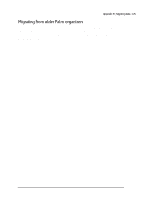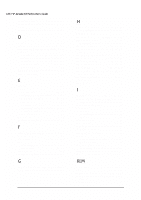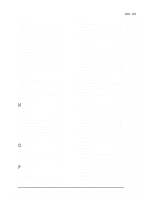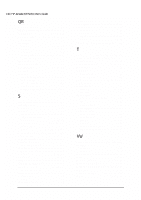HP Jornada 520 HP Jornada 520 Series Pocket PC - (English) User Guide - Page 133
Contacts, Calendar, or Tasks
 |
View all HP Jornada 520 manuals
Add to My Manuals
Save this manual to your list of manuals |
Page 133 highlights
memory increasing 63, 73, 90 managing 63 program 63 storage 18, 26, 27, 55, 63, 73, 88, 89 microphone 20, 25 Microsoft ActiveSync... See ActiveSync Microsoft Exchange 55, 56, 75 Microsoft Outlook .... 31, 37, 39, 55, 56, 75, 100, 124, 125 Microsoft Pocket Outlook .... See Inbox, Contacts, Calendar, or Tasks Microsoft Reader 5, 7, 83, 89 Mobile Channels See channels Mobile Favorites....... 31, 37, 53, 54, 55 mobile phone 48 Mobile Voice 26 modem CompactFlash card 46 disconnecting 19 infrared 48 installing 46 MP3 files 5, 6, 86 music See audio files MusicMatch JukeBox 6, 87 navigating 16 Navigation bar 18 network See LAN network interface card......... 46, 47, 49, 50, 93, 102, 116 New Partnership Wizard 36 NIC See network interface card Notes 3, 5, 23, 25, 27, 68, 75, 77, 78, 80-82, 104 Notification LED 10, 14, 103 OmniSolve 3, 5, 83, 90 On/Off button .......... 10, 14, 16, 98-100 online Help 2, 7, 8, 50, 83, 90 owner information 68 Palm devices migrating data 124 Palm devices, migrating data. 124, 125 Index | 129 partnership establishing 36 multiple 36 New Partnership Wizard 36 passwords clearing 67 for a network 49, 50, 102 for backup files 40 for e-mail 49, 57 for HP Jornada 4, 66, 67 delay 67 primary 66, 67 reminder 67 for notes 6 for Pocket Excel workbooks.........86 for the Internet 49, 50 forgetting 67, 97 PCM files 26 personal information manager...........4, 37-43, 81, 82, 100, 116 PIM See personal information manager Playlist Manager 88 Pocket Excel.........3, 5, 83, 85, 86, 104 templates 85 Pocket Internet Explorer 5, 51, 52, 104 Pocket Outlook 81, 82 Pocket Word..........3, 5, 23, 83-85, 104 POP3 protocol 49, 57, 60, 116 pop-up menus 20 power 62 charging 2, 14, 19, 62 conserving 62 LED indicators 62 low-power warnings 62 typical usage 62 Power control panel........14, 18, 62, 65 profiles games 4, 68, 69 settings 64, 65, 99 program memory 63 programs additional 5 assigning to a hardware button....68 closing 63 HP 4 installing 5, 72 Microsoft 5 quitting 63 removing 4-6, 8, 63, 73 switching 17 third-party 5