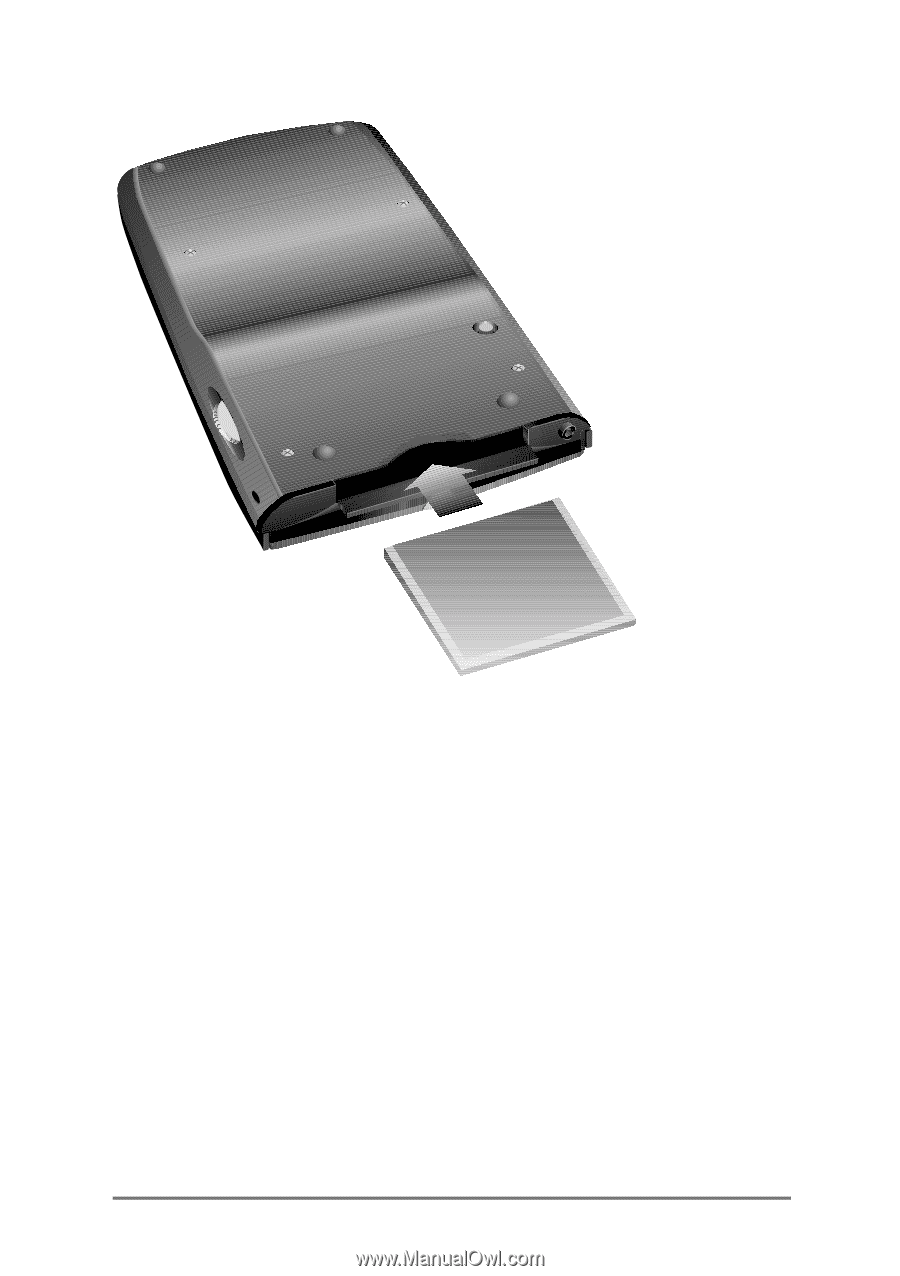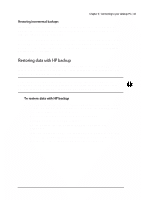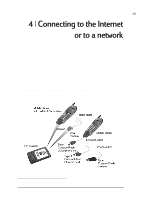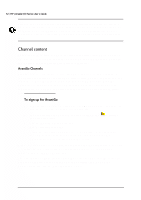HP Jornada 520 HP Jornada 520 Series Pocket PC - (English) User Guide - Page 51
Generic IrDA modem
 |
View all HP Jornada 520 manuals
Add to My Manuals
Save this manual to your list of manuals |
Page 51 highlights
Chapter 4 | Connecting to the Internet | 47 Type I CompactFlash card slot You can also use the infrared port on your HP Jornada to connect to the Internet or a remote computer via an IrDA-compatible infrared modem. When you create a new dial-up connection, select Generic IrDA modem from the modem list. Connect the modem to a phone line according to the manufacturer's instructions, and align the infrared port on your HP Jornada with the infrared port on the modem before dialing the call. If your mobile phone service supports remote data connection, you can use the mobile phone to connect your HP Jornada to the Internet or to a remote computer. Depending on the make and model of your mobile phone, you can connect your Pocket PC to the mobile phone using either a CompactFlash card interface or the infrared port.