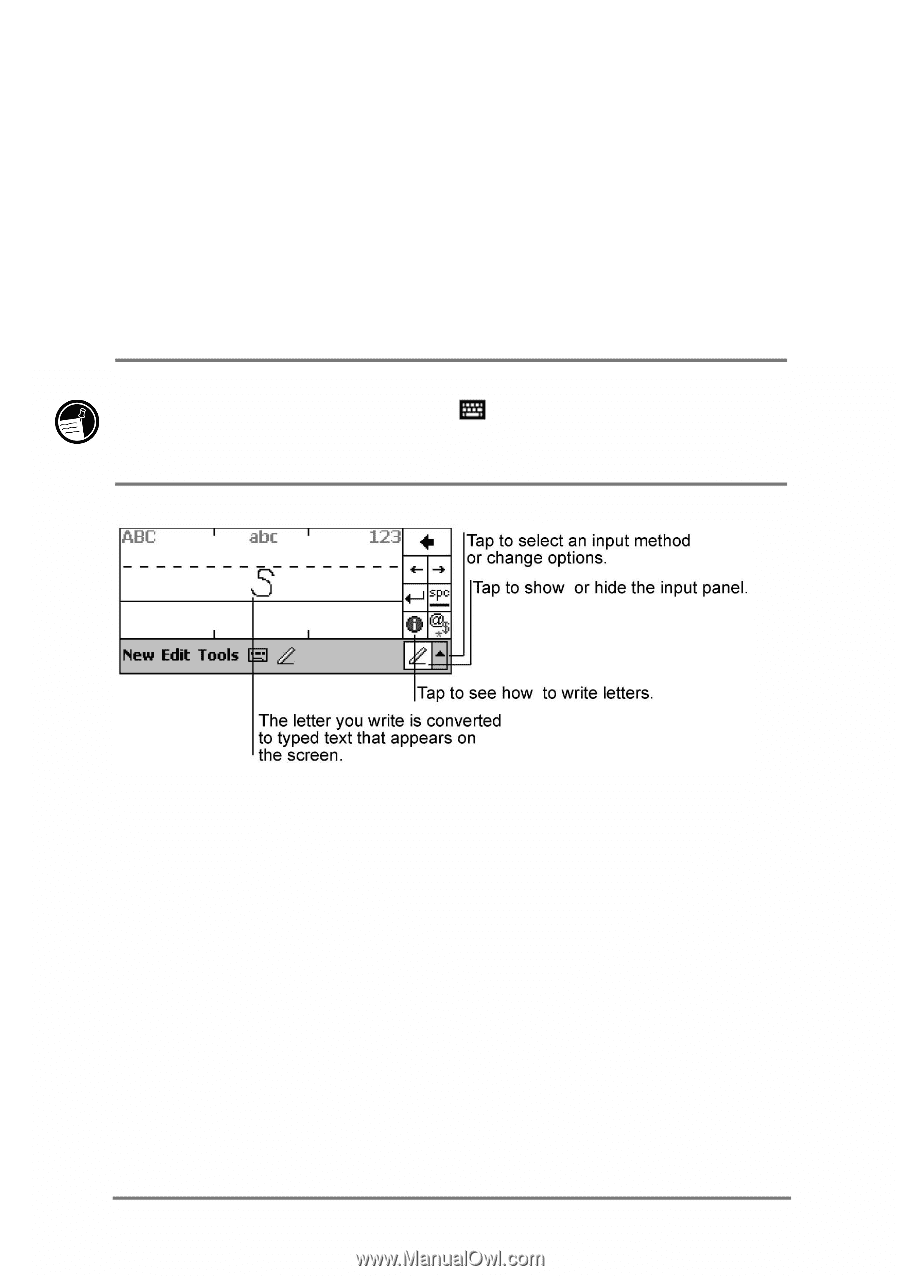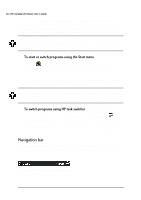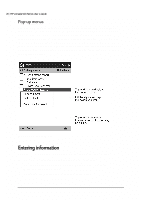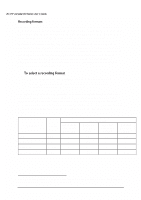HP Jornada 520 HP Jornada 520 Series Pocket PC - (English) User Guide - Page 26
&kdudfwhu²5hfrjql]hu²
 |
View all HP Jornada 520 manuals
Add to My Manuals
Save this manual to your list of manuals |
Page 26 highlights
22 | HP Jornada 520 Series User's Guide The Character Recognizer is an onscreen writing area that interprets the strokes of your stylus on the screen into typed letters in the active document. You use the stylus to write in the Input panel, just as if you were writing on a piece of paper. 1. Tap the Input panel icon at the right edge of the Command bar. The Input panel icon may look like either a keyboard or a pen, depending on which input option you have selected. If is displayed (meaning that the soft keyboard is selected), tap the arrow to the right of the Input panel icon, and select Character Recognizer. The Character Recognizer input screen • To enter capital letters, write in the area at the left of the Input panel under the "ABC" symbol. • To enter lowercase letters, write in the center portion of the Input panel, under the "abc" symbol. • To enter numbers and symbols, write in the area at the right of the Input panel, under the "123" symbol. • To enter symbols, tap the "@$" symbol to display an onscreen keyboard.