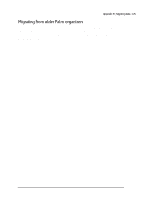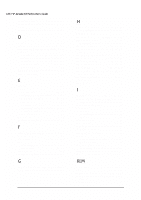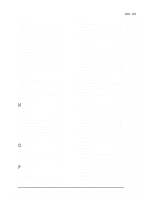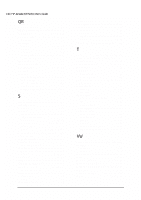130
|
HP Jornada 520 Series User
’
s Guide
45²
quitting programs
.............................
63
radiated interference
........................
12
recharging
...........................
See
power
Record button
..........
10, 15, 25, 66, 68
disabling
......................................
15
recording
formats
............................
26, 31, 85
playing
.........................................
25
sending
........................................
27
voice notes ... 10, 15, 20, 25, 77, 78,
80, 81, 84, 85
registration
.......................................
13
removing programs
...............
4-6, 8, 73
Reset button
...................
11, 13, 96, 98
resetting
...........................................
96
restoring
factory defaults
............................
97
from backup
.................................
42
incremental backups
...................
43
using ActiveSync
.........................
42
using HP backup
.........................
43
6²
screen protector
.........................
11, 92
scrolling speed
.................................
69
searching
.........................................
27
security
.............................................
66
log
................................................
67
owner information
........................
68
passwords
.........................
4, 66, 67
serial connector
...............
2, 10, 33, 34,
38, 39, 92
settings
.......................
See
HP settings
Socket Low Power Ethernet card
.....
47
soft keyboard
.............................
20, 21
software drivers
................................
93
Software Product
License Agreement
....................
111
speaker
......................................
19, 65
mute
.............................................
64
volume
...............................
4, 64, 65
Start menu
.................................
18, 71
status icons
......................................
19
stopping programs
...........................
63
storage memory
..................
18, 26, 27,
55, 63, 73, 88, 89
stylus
................................................
92
calibrating
....................................
16
using
............................................
16
switching programs
..........................
17
switching views
.................................
15
sync cable
........................................
33
synchronization ..7, 36, 37, 55, 56, 116
channels
......................................
53
conflicts
........................................
38
Inbox
............................................
56
remote
....................................
38, 39
system requirements, ActiveSync
....
30
7²
Tasks
................
3-5, 15, 20, 23, 25, 37,
40, 41, 43, 75, 79, 81, 82, 104
Tasks hot key
.............................
15, 87
technical support
..................
3, 13, 105
temperature
......................................
12
templates
Pocket Excel
................................
85
Pocket Word
................................
84
Today screen
..........
4, 8, 17-19, 41-43,
62, 69, 96
touch screen
.....................................
10
aligning
................................
16, 100
cleaning
.......................................
11
transferring
data from handheld PCs
............
123
files
........................................
39, 40
offline folders
.............................
124
recordings
....................................
31
troubleshooting
basic problems
.............................
98
connections
............................
8, 103
display
..................................
12, 103
infrared
.......................................
102
network connections
..................
102
remote connections
...................
101
9:²
voice notes
....................
See
recording
warranty
hardware
....................................
109
software
.....................................
111
WAV files
......................................
5, 86
Web
............................................
51, 52
Welcome Wizard
................
2, 9, 13, 98
Windows Media Manager
........
7, 87-89
Windows Media Player
.....
5, 83, 86, 87
WMA files
.....................................
5, 86
writing onscreen
...........
22, 23, 84, 119
WWW
....................................
See
Web