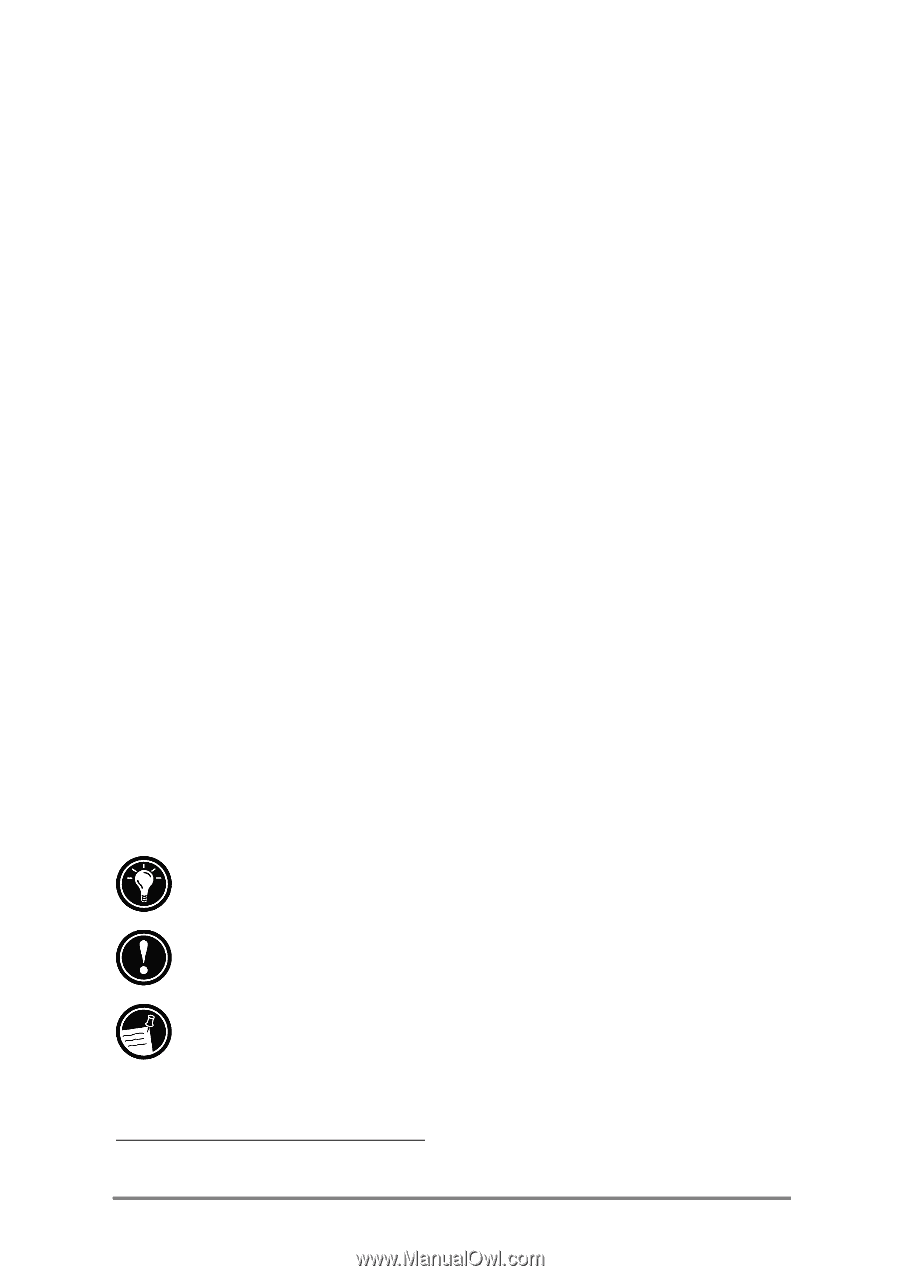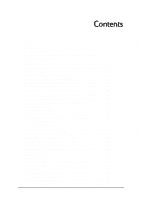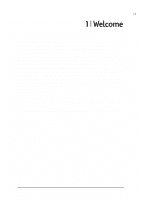HP Jornada 520 HP Jornada 520 Series Pocket PC - (English) User Guide - Page 7
Pocket PC software Microsoft Pocket Word, Pocket Excel, Microsoft
 |
View all HP Jornada 520 manuals
Add to My Manuals
Save this manual to your list of manuals |
Page 7 highlights
Chapter 1 | Welcome | 3 • Chapter 4, Connecting to the Internet or to a network. Explains how to use a CompactFlash card modem* to connect to the Internet through an Internet service provider, or install a CompactFlash network interface card to connect to a network. Once you are online, you can browse the Internet or intranet, and send and receive e-mail directly from your Pocket PC. • Chapter 5, Configuring your HP Jornada. Details the many ways you can add functionality to your HP Jornada by installing additional software and programs, and explains how you can customize your HP Jornada using HP settings and control panels. • Chapter 6, Microsoft Pocket Outlook. Describes the Contacts, Calendar, Tasks, and Notes programs ("personal information manager" programs) included with your HP Jornada. • Chapter 7, Companion programs. Describes the productivity programs included with your HP Jornada, including the Microsoft Windows for Pocket PC software (Microsoft Pocket Word, Pocket Excel, Microsoft Reader, and the Windows Media™ Player), and the OmniSolve® calculator from Landware. • Chapter 8, Accessories. Describes the HP accessories available for your Pocket PC, and includes instructions on how to add functionality using a CompactFlash card. • Chapter 9, Troubleshooting. Explains how to reset your Pocket PC and how to restore your Pocket PC to the factory default settings, and provides helpful tips and procedures to follow when things do not work quite as you expected. • Chapter 10, Support and service. Includes phone numbers and directions to help you obtain technical support from Hewlett-Packard. This User's Guide includes certain visual cues that will help you find the information you want easily. A shortcut, another way to do something, or expanded information about the topic. Caution or warning information about the topic. This is important information that should be observed to prevent loss of data or damage to your HP Jornada. Helpful information related to the topic. * Modem must be purchased separately. Some Web sites/content may not be available.