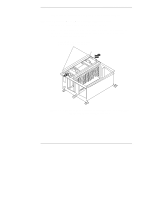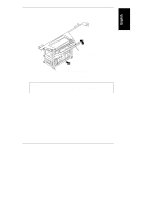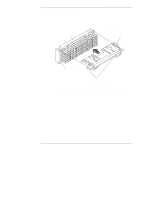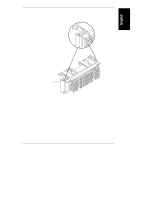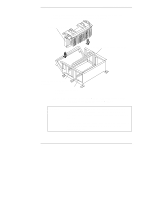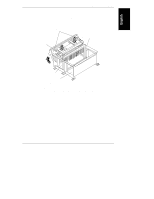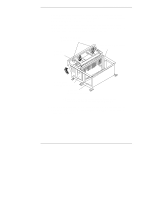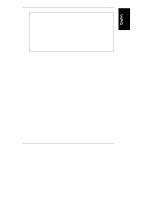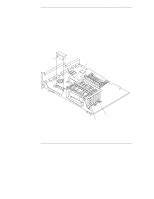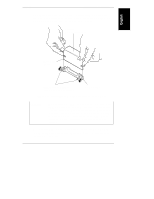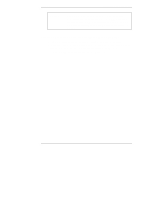HP NetServer LXr Pro8 HP Netserver E 60, LC 3, LH 3/3r, and LPr Processor Upgr - Page 29
Secondary, Processor Position, Processor, Ejector Lever, Primary, Processor Mounting, Bracket, Hooks
 |
View all HP NetServer LXr Pro8 manuals
Add to My Manuals
Save this manual to your list of manuals |
Page 29 highlights
Chapter 3 Installation in LC 3 and LH 3/3r 4. Slide the processor module into the processor mounting bracket, and press it firmly into the slot, as shown in Figure 3-11. The processor ejector lever rotates during this insertion. Hooks to Engage Processor Ejector Lever Processor Ejector Lever Processor Mounting Bracket Secondary Processor Position Primary Processor Position Figure 3-11. Press the Processor Module into the Slot (Shown for Secondary Processor Module) 25
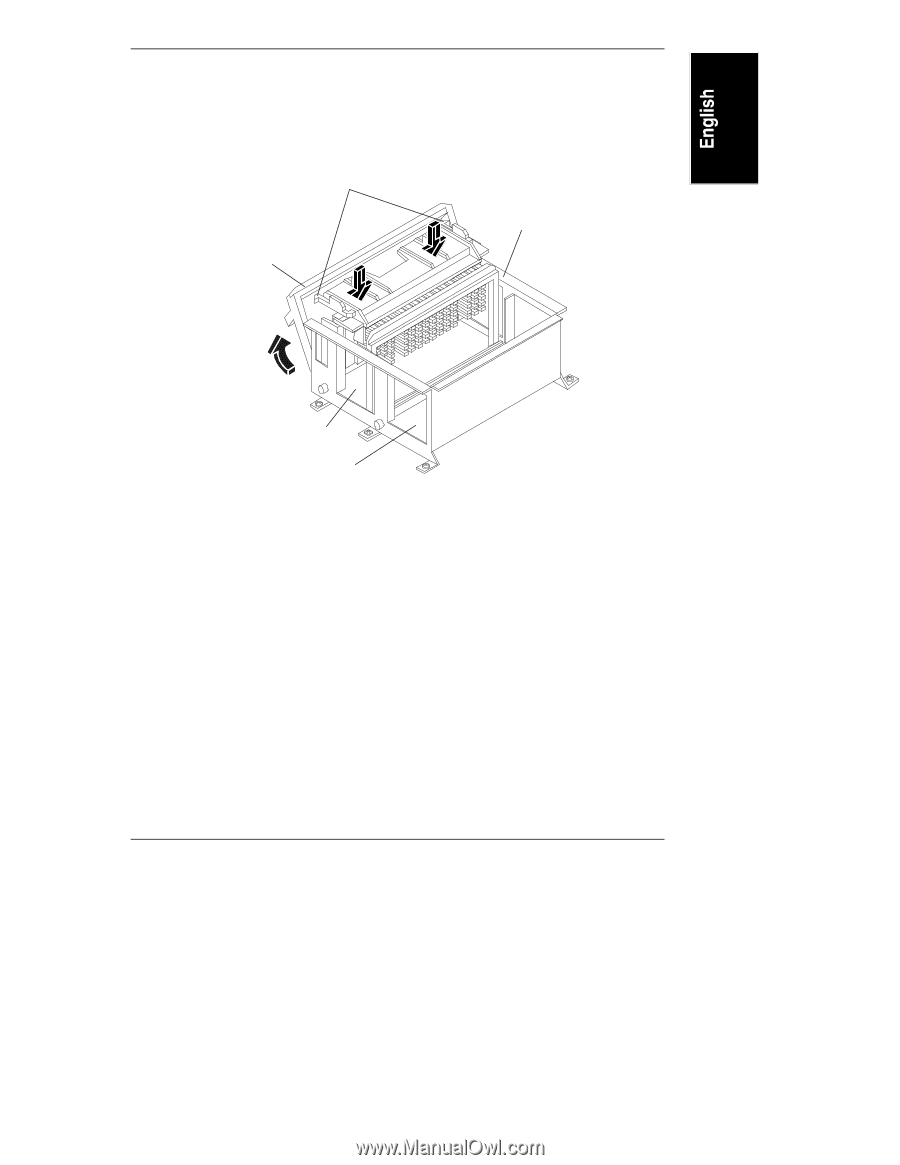
Chapter 3
Installation in LC 3 and LH 3/3r
25
4.
Slide the processor module into the processor mounting bracket, and press
it firmly into the slot, as shown in Figure 3-11. The processor ejector lever
rotates during this insertion.
Secondary
Processor Position
Processor
Ejector Lever
Primary
Processor Position
Processor Mounting
Bracket
Hooks to Engage
Processor Ejector Lever
Figure 3-11.
Press the Processor Module into the Slot
(Shown for Secondary Processor Module)