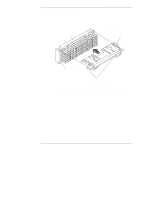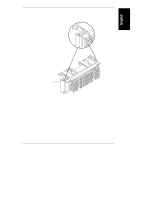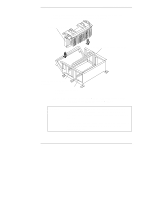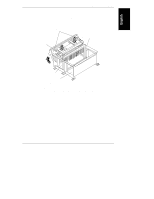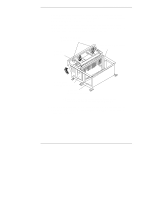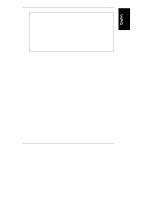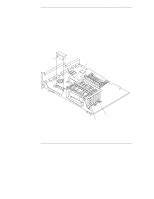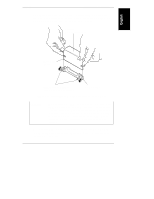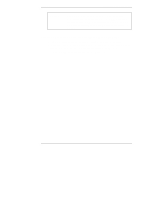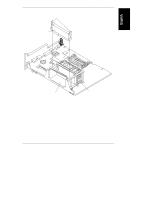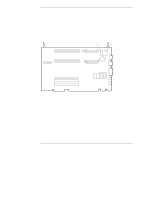HP NetServer LXr Pro8 HP Netserver E 60, LC 3, LH 3/3r, and LPr Processor Upgr - Page 31
If necessary, repeat Steps 4-6.
 |
View all HP NetServer LXr Pro8 manuals
Add to My Manuals
Save this manual to your list of manuals |
Page 31 highlights
Chapter 3 Installation in LC 3 and LH 3/3r CAUTION The processor ejector lever secures the processor module in its slot. Verify that the ejector lever is completely rotated into the position shown in Figure 3-12. Verify that two hooks on the processor retaining latch engage the ejector lever. • Do not force the ejector lever into place. • If necessary, repeat Steps 4-6. Failure to install the processor retaining latch, fully insert the processor module, or correctly position the processor ejector lever and the hooks that hold it can result in the processor module falling out, which can damage equipment. 27
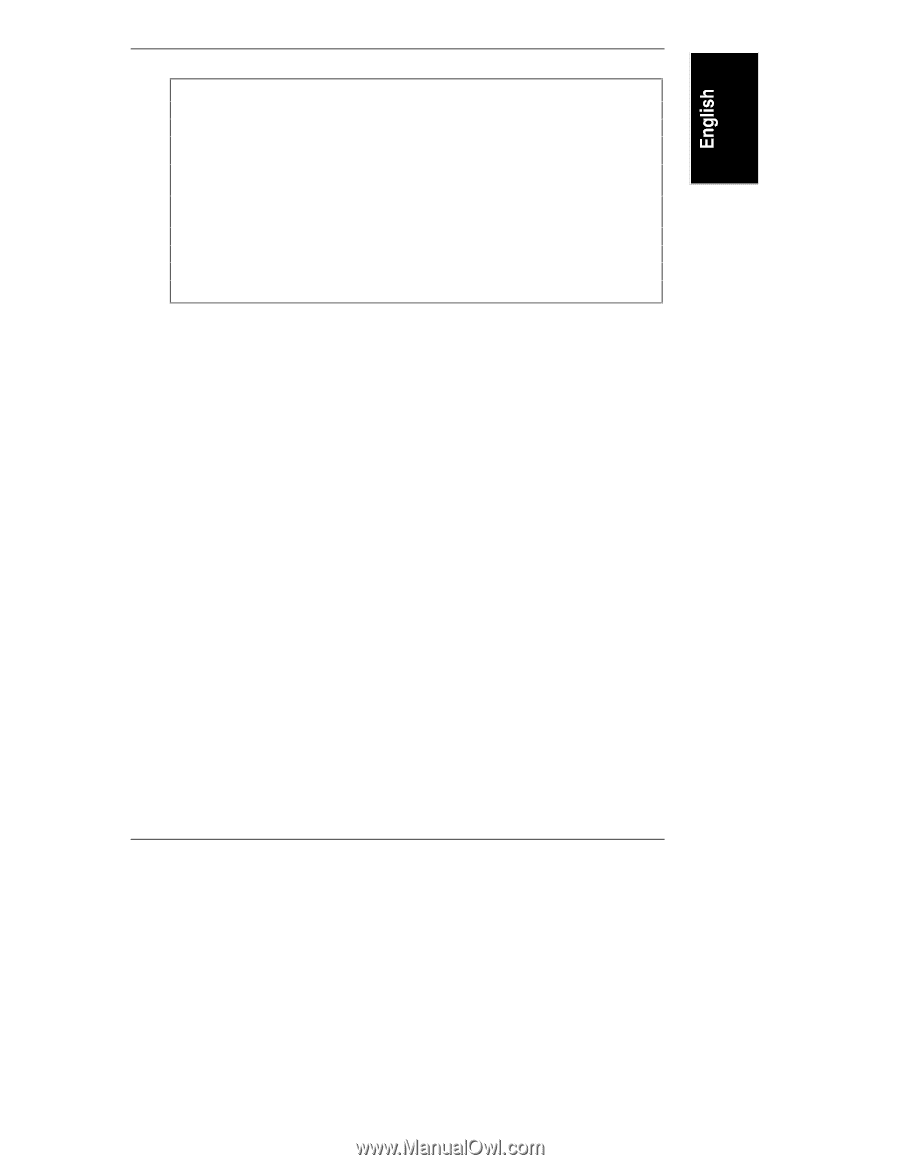
Chapter 3
Installation in LC 3 and LH 3/3r
27
CAUTION
The processor ejector lever secures the processor module in
its slot. Verify that the ejector lever is completely rotated into
the position shown in Figure 3-12. Verify that two hooks on
the processor retaining latch engage the ejector lever.
•
Do
not
force the ejector lever into place.
•
If necessary, repeat Steps 4-6.
Failure to install the processor retaining latch, fully insert the
processor module, or correctly position the processor ejector
lever and the hooks that hold it can result in the processor
module falling out, which can damage equipment.