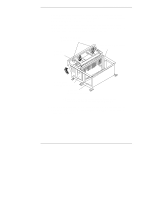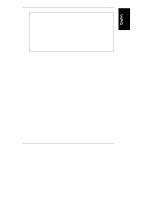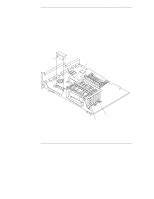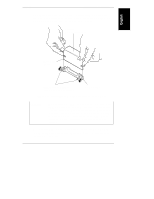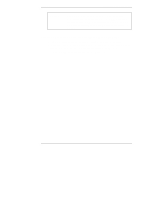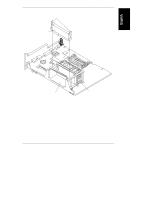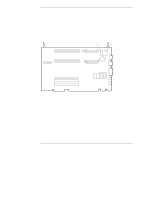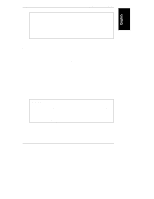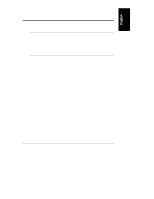HP NetServer LXr Pro8 HP Netserver E 60, LC 3, LH 3/3r, and LPr Processor Upgr - Page 35
Primary Processor, Module, Secondary Processor Position, Terminator Board, Retaining Latches
 |
View all HP NetServer LXr Pro8 manuals
Add to My Manuals
Save this manual to your list of manuals |
Page 35 highlights
Chapter 3 Terminator Board Retaining Latches Installation in LC 3 and LH 3/3r Terminator Board Secondary Processor Position Primary Processor Module Figure 3-15. Install the Terminator Board in a Single-Processor HP NetServer LC 3 or LH 3/3r 2. Insert the terminator board into the upper (secondary) processor position. 3. Verify that the terminator board is installed completely in the slot. When the terminator board is installed completely, the retaining latches (see Figure 3-15) will be closed. 31
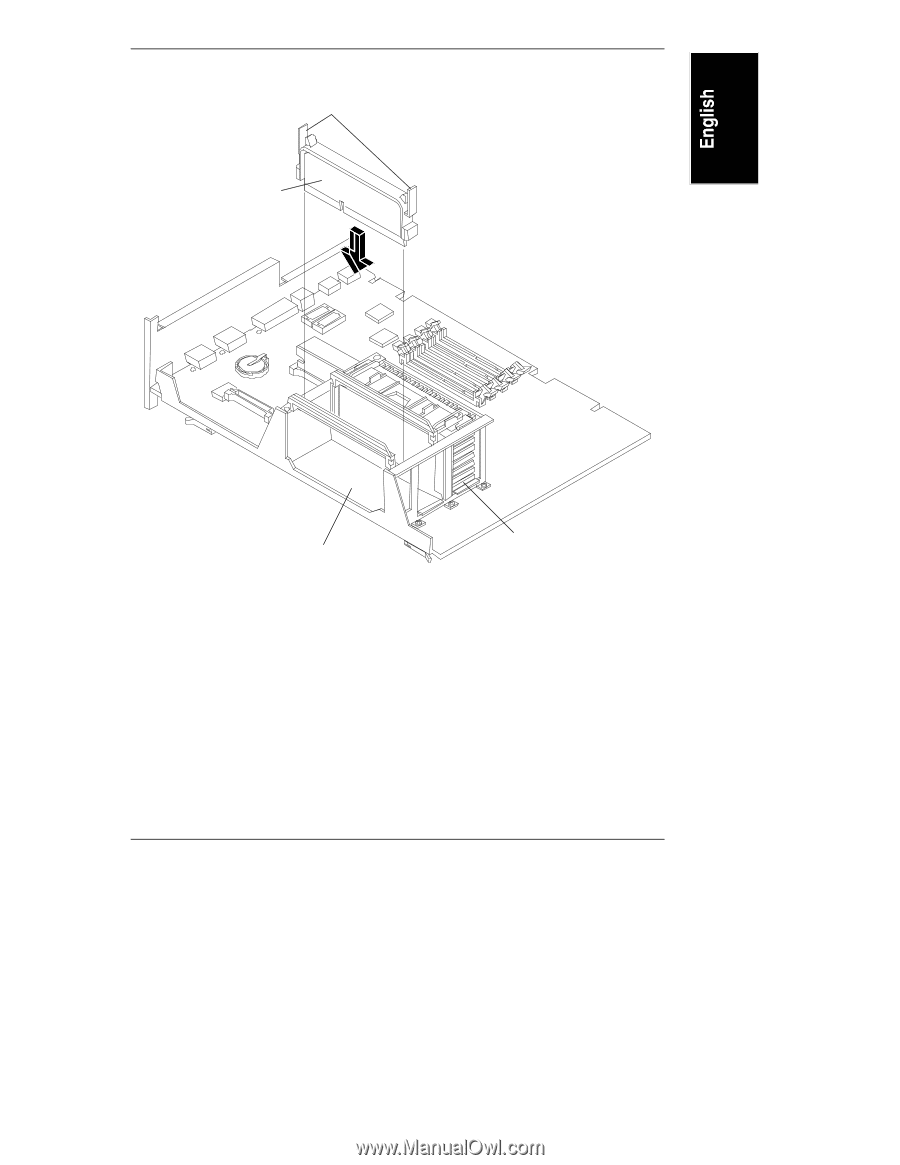
Chapter 3
Installation in LC 3 and LH 3/3r
31
Primary Processor
Module
Secondary Processor Position
Terminator Board
Retaining Latches
Terminator Board
Figure 3-15.
Install the Terminator Board in a Single-Processor
HP NetServer LC 3 or LH 3/3r
2.
Insert the terminator board into the upper (secondary) processor position.
3.
Verify that the terminator board is installed completely in the slot. When
the terminator board is installed completely, the retaining latches (see
Figure 3-15) will be closed.