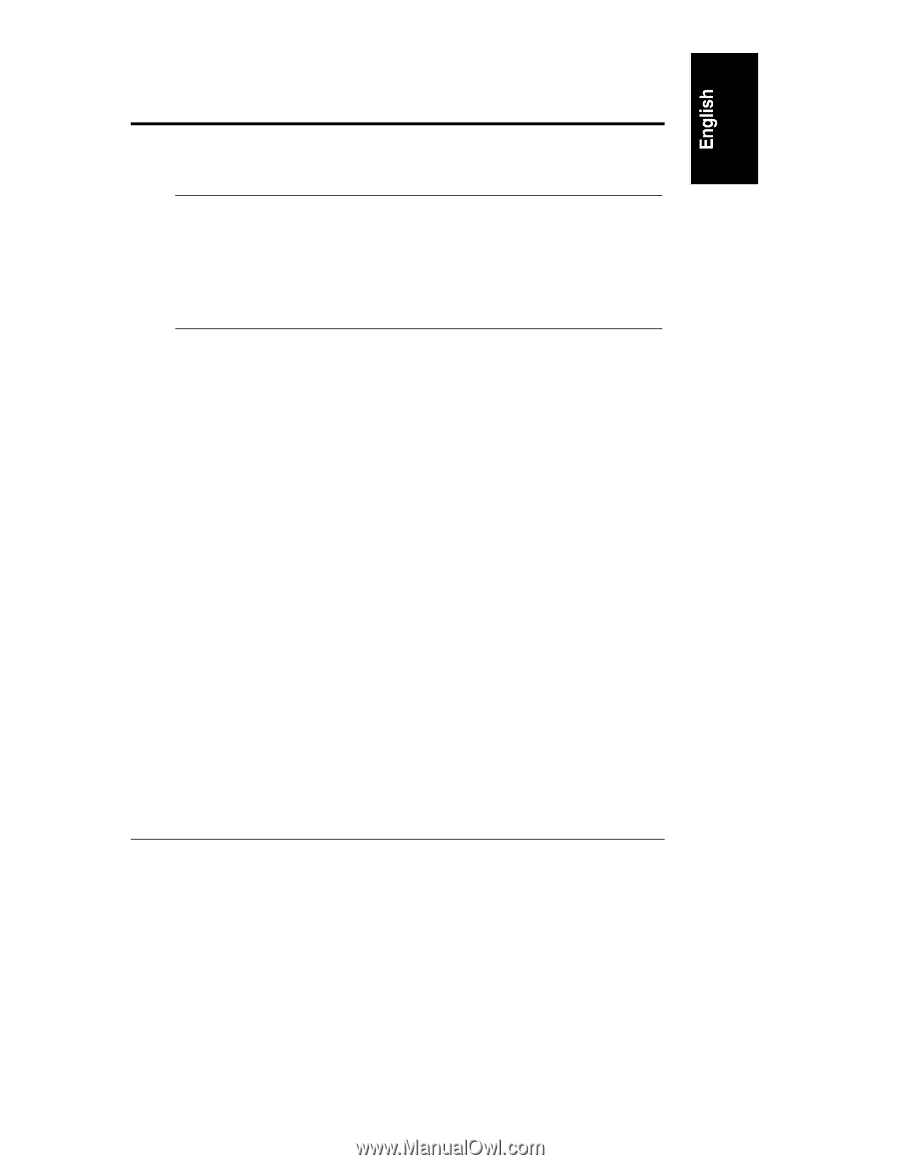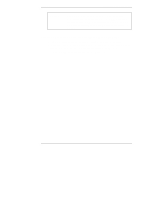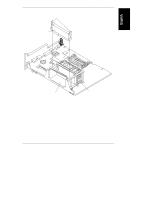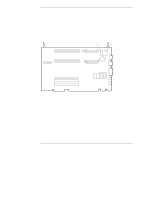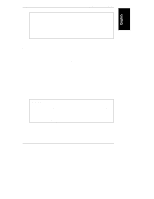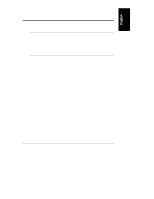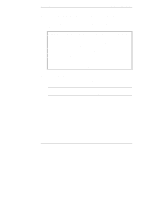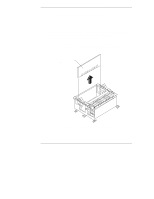HP NetServer LXr Pro8 HP Netserver E 60, LC 3, LH 3/3r, and LPr Processor Upgr - Page 39
Installation in E 60 and LPr
 |
View all HP NetServer LXr Pro8 manuals
Add to My Manuals
Save this manual to your list of manuals |
Page 39 highlights
4 Installation in E 60 and LPr Installation Overview NOTE If you install two processor modules, use processor upgrade kits with the same HP product number. If you add a second processor module, match it to the existing processor module. (Your HP reseller can advise you about matching processor modules.) Add the new processor module to the secondary processor position. Upgrade processors in HP NetServer E 60 or LPr with the system board in the NetServer, as follows: 1. Power down the NetServer, and disconnect it. 2. For HP NetServer LPr, remove the front bezel and remove the NetServer from the rack. 3. Remove the cover. 4. For HP NetServer E 60, move the cooling duct aside. 5. Remove the existing processor modules, if necessary. 6. Install the new processor modules. 7. For HP NetServer LPr, install a VRM, if necessary. 8. Install a terminator board for a single-processor NetServer, if not already present. 9. Set the system switches. 10. In HP NetServer E 60, reposition the cooling duct. 11. Replace the cover. 12. For HP NetServer LPr, replace the NetServer in the rack and replace the front bezel. 13. Reconnect the NetServer. 35