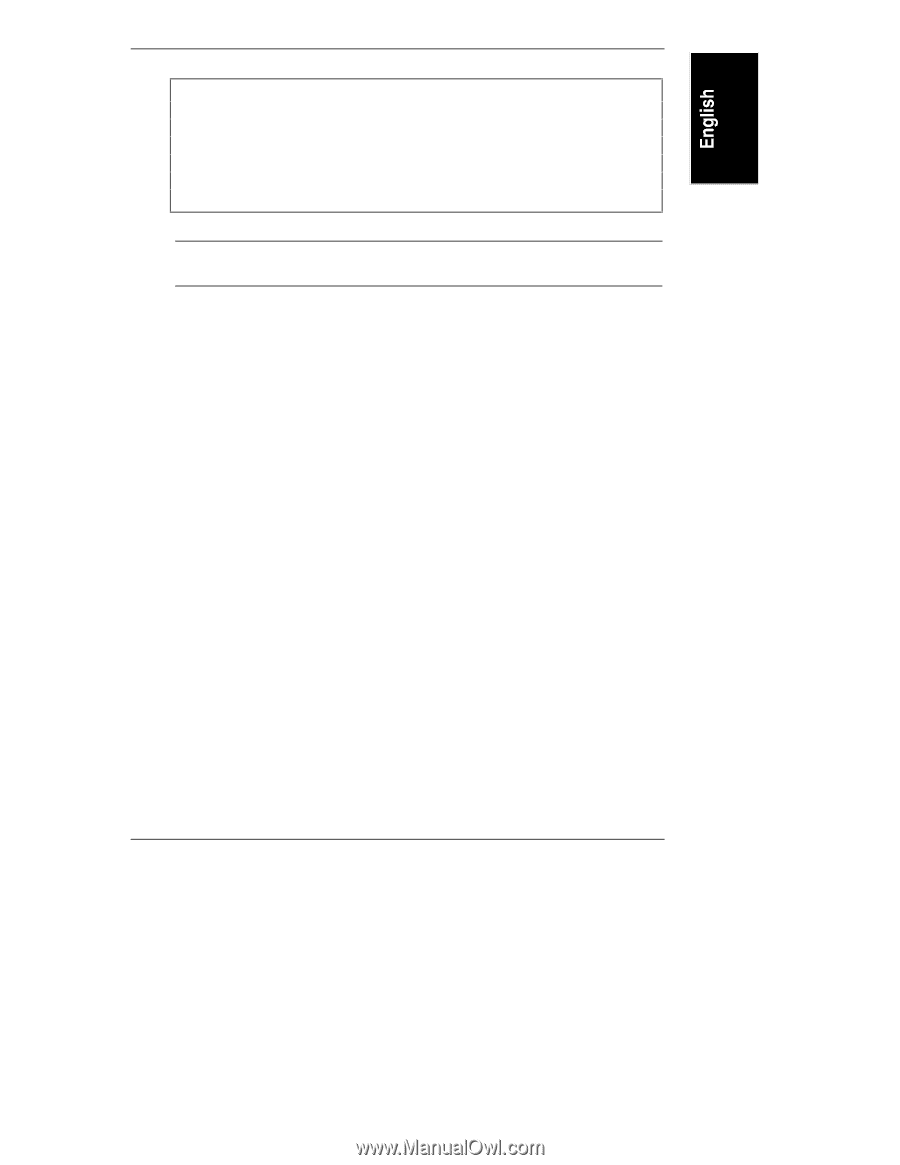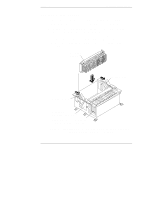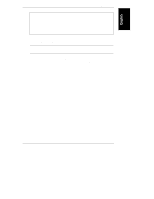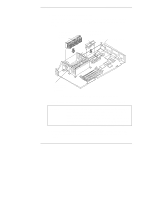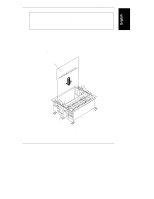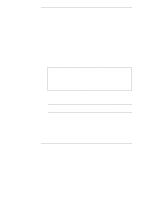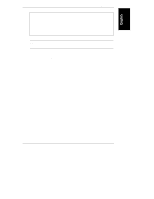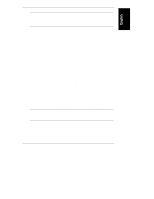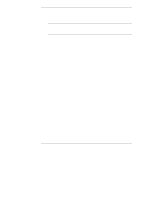HP NetServer LXr Pro8 HP Netserver E 60, LC 3, LH 3/3r, and LPr Processor Upgr - Page 51
Replace the HP NetServer LPr in the Rack, Reconnect the NetServer
 |
View all HP NetServer LXr Pro8 manuals
Add to My Manuals
Save this manual to your list of manuals |
Page 51 highlights
Chapter 4 Installation in E 60 and LPr CAUTION Never operate the NetServer, even for a short time, without first installing all covers and the front bezel. Operating the system without all covers in place reduces critical cooling airflow over some components, such as hard disk drives, circuit boards, and processor modules. Operating the system without all covers in place may result in failure of these components. NOTE In an HP NetServer E 60, the front bezel must be in position before you install the cover. Replace the HP NetServer LPr in the Rack For HP NetServer LPr, refer to your NetServer documentation and rack documentation to replace the NetServer in the rack and replace the front bezel. Reconnect the NetServer If you upgraded to Pentium III processor modules, attach the Pentium III label to a corner of the front bezel. Connect the AC power cord and all cables. Refer to your NetServer documentation for instruction. Next, go to Chapter 5, "Verification," to ensure that the processor upgrade was completed successfully. 47