HP Omni Pro 110 Maintenance and Service Guide: HP Omni Pro 110 All-in-One PC - Page 12
Rear and Side Components - memory
 |
View all HP Omni Pro 110 manuals
Add to My Manuals
Save this manual to your list of manuals |
Page 12 highlights
Rear and Side Components Component (1) Media Card Reader LED (2) HP 6-in-1 Media Card Reader (3) (2) USB 2.0 ports (4) Microphone jack (5) Headphone jack (6) Hard drive access (must remove panel) (7) Optical drive access (must remove panel) (8) Removable access panels (must remove panel) Component (9) Memory access (10) (4) USB 2.0 ports (11) Stereo audio line out (12) RJ-45 Gigabit Ethernet port (13) Power connector with LED indicator (14) Adjustable tilt stand (15) Access cover panel (16) Lock slot 4 Chapter 1 Product Features
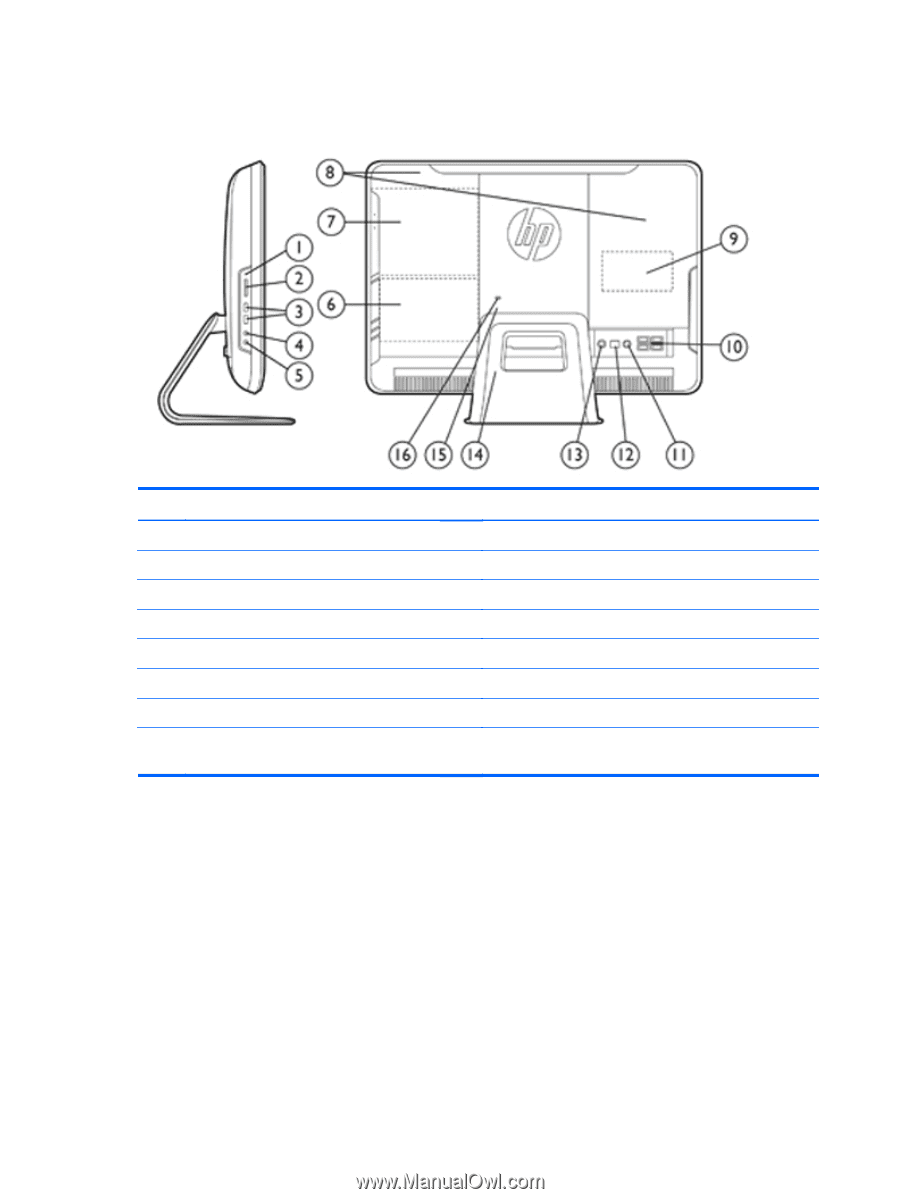
Rear and Side Components
Component
Component
(1)
Media Card Reader LED
(9)
Memory access
(2)
HP 6-in-1 Media Card Reader
(10)
(4) USB 2.0 ports
(3)
(2) USB 2.0 ports
(11)
Stereo audio line out
(4)
Microphone jack
(12)
RJ-45 Gigabit Ethernet port
(5)
Headphone jack
(13)
Power connector with LED indicator
(6)
Hard drive access (must remove panel)
(14)
Adjustable tilt stand
(7)
Optical drive access (must remove panel)
(15)
Access cover panel
(8)
Removable access panels (must remove
panel)
(16)
Lock slot
4
Chapter 1
Product Features














