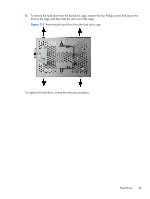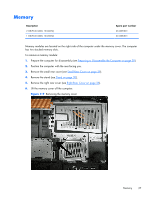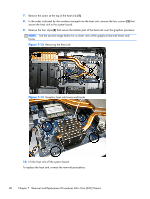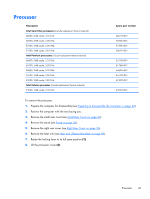HP Omni Pro 110 Maintenance and Service Guide: HP Omni Pro 110 All-in-One PC - Page 48
See the second image below for a closer view of the graphics heat sink levers
 |
View all HP Omni Pro 110 manuals
Add to My Manuals
Save this manual to your list of manuals |
Page 48 highlights
7. Remove the screw at the top of the heat sink (1). 8. In the order indicated by the numbers stamped into the heat sink, remove the four screws (2) that secure the heat sink to the system board. 9. Remove the four clips (3) that secure the bottom part of the heat sink over the graphics processor. NOTE: See the second image below for a closer view of the graphics heat sink levers and hooks. Figure 7-12 Removing the heat sink Figure 7-13 Graphics heat sink levers and hooks 10. Lift the heat sink off the system board. To replace the heat sink, reverse the removal procedures. 40 Chapter 7 Removal and Replacement Procedures All-in One (AIO) Chassis
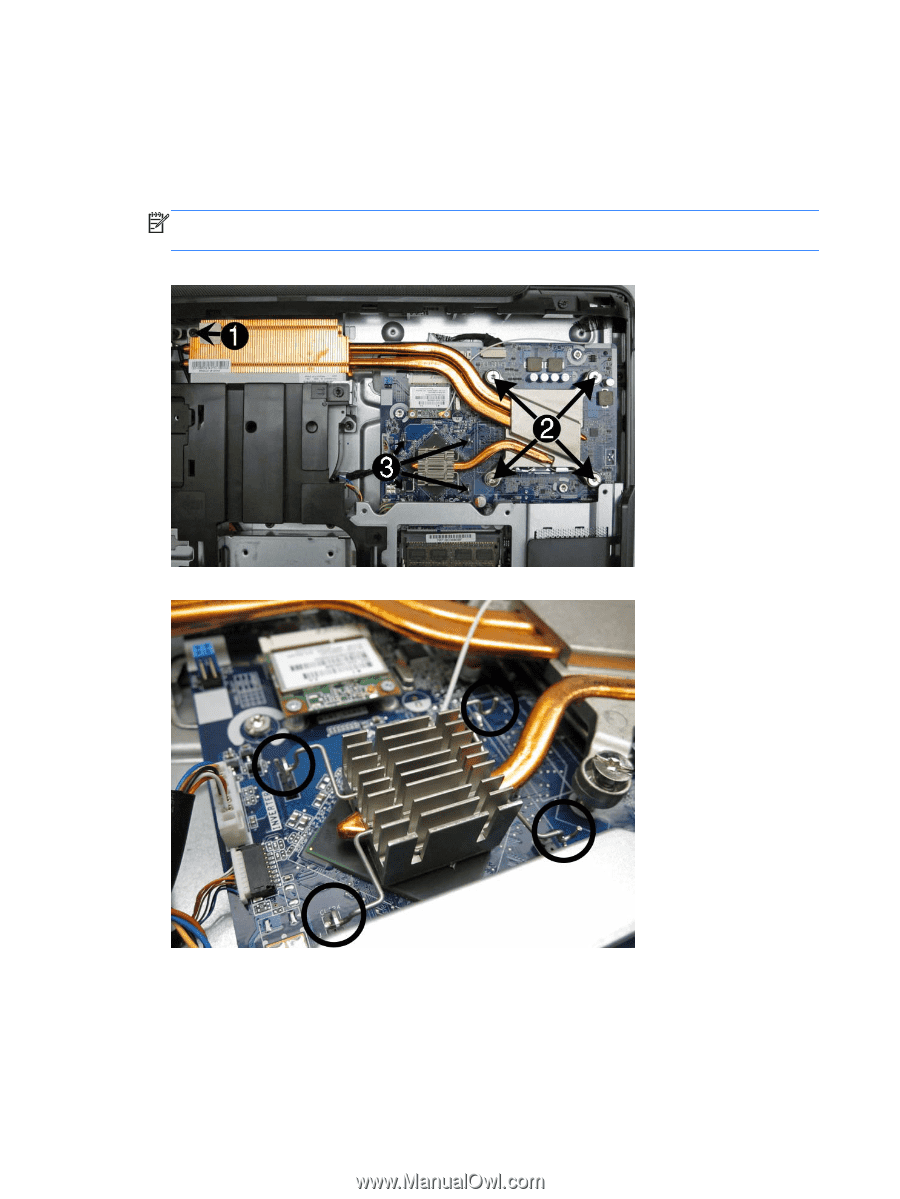
7.
Remove the screw at the top of the heat sink
(1)
.
8.
In the order indicated by the numbers stamped into the heat sink, remove the four screws
(2)
that
secure the heat sink to the system board.
9.
Remove the four clips
(3)
that secure the bottom part of the heat sink over the graphics processor.
NOTE:
See the second image below for a closer view of the graphics heat sink levers and
hooks.
Figure 7-12
Removing the heat sink
Figure 7-13
Graphics heat sink levers and hooks
10.
Lift the heat sink off the system board.
To replace the heat sink, reverse the removal procedures.
40
Chapter 7
Removal and Replacement Procedures All-in One (AIO) Chassis