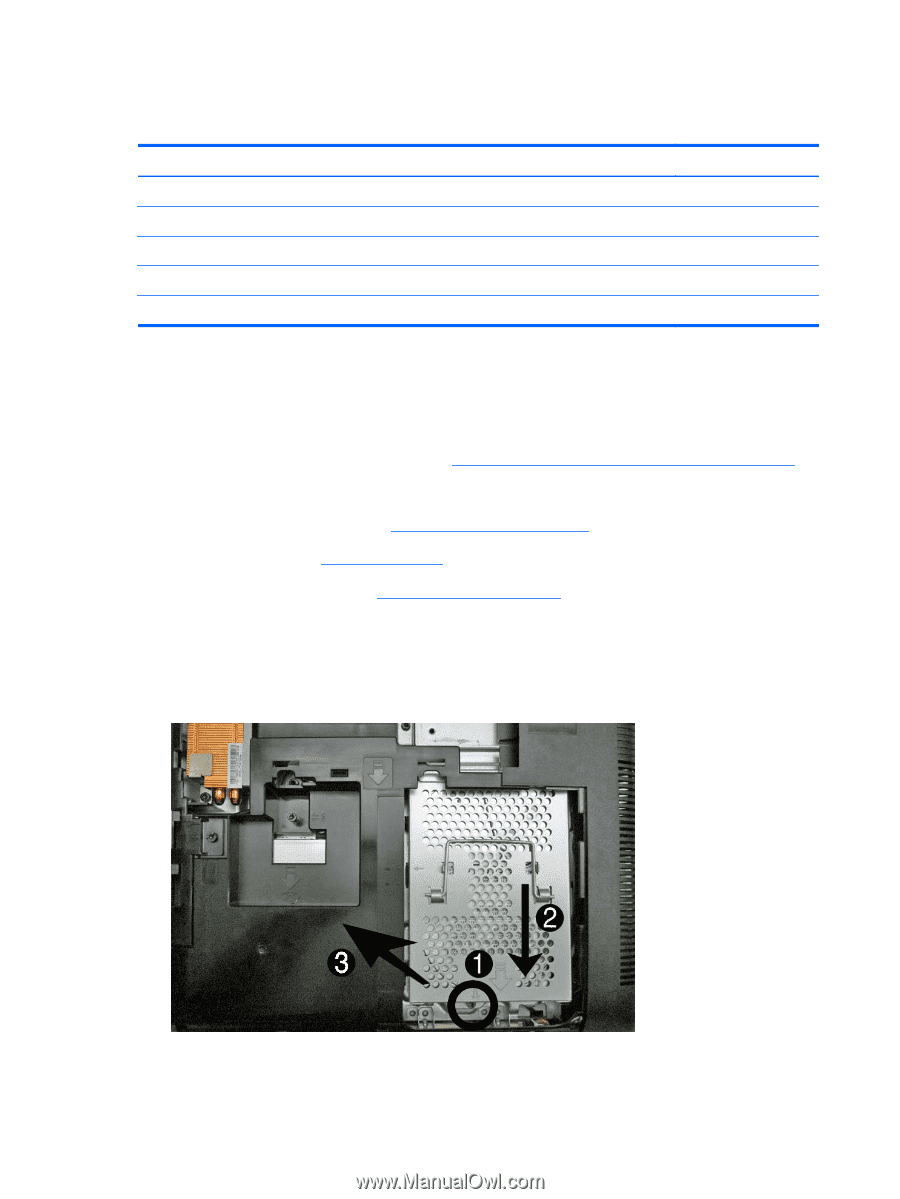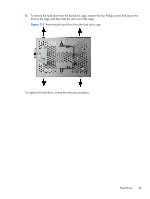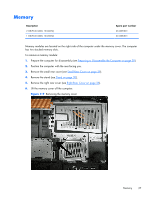HP Omni Pro 110 Maintenance and Service Guide: HP Omni Pro 110 All-in-One PC - Page 42
Hard Drive
 |
View all HP Omni Pro 110 manuals
Add to My Manuals
Save this manual to your list of manuals |
Page 42 highlights
Hard Drive Description 1000-GB 750-GB 500-GB 320-GB 250-GB Spare part number 621418-001 632938-001 621421-001 621420-001 621419-001 The hard drive is located under the left rear cover next to the optical drive. The hard drive is secured with one captive screw and is housed in a removable cage. To remove the hard drive: 1. Prepare the computer for disassembly (see Preparing to Disassemble the Computer on page 28). 2. Position the computer with the rear facing you. 3. Remove the small rear cover (see Small Rear Cover on page 29). 4. Remove the stand (see Stand on page 30). 5. Remove the left rear cover (see Left Rear Cover on page 31). 6. Loosen the captive screw (1) that secures the drive to the computer. 7. Using the drive cage handle (2), slide the cage toward the side of the computer to disengage it from the connector, and then lift the drive out of the computer (3). Figure 7-6 Removing the hard drive 34 Chapter 7 Removal and Replacement Procedures All-in One (AIO) Chassis