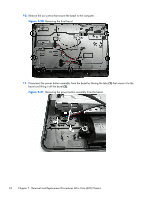HP Omni Pro 110 Maintenance and Service Guide: HP Omni Pro 110 All-in-One PC - Page 70
Removing the power button assembly from the bezel
 |
View all HP Omni Pro 110 manuals
Add to My Manuals
Save this manual to your list of manuals |
Page 70 highlights
10. Remove the six screws that secure the bezel to the computer. Figure 7-30 Removing the front bezel 11. Disconnect the power button assembly from the bezel by flexing the tabs (1) that secure it to the bezel and lifting it off the bezel (2). Figure 7-31 Removing the power button assembly from the bezel 62 Chapter 7 Removal and Replacement Procedures All-in One (AIO) Chassis
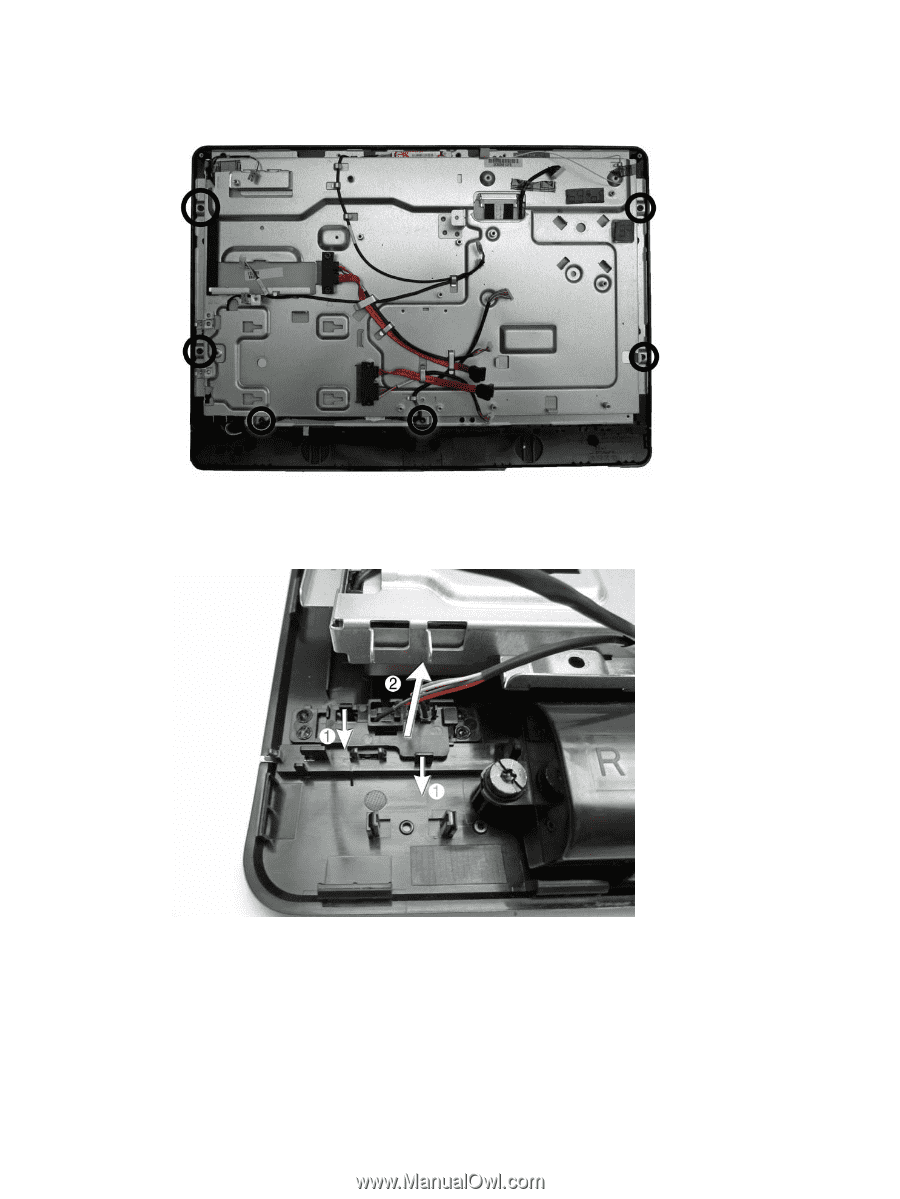
10.
Remove the six screws that secure the bezel to the computer.
Figure 7-30
Removing the front bezel
11.
Disconnect the power button assembly from the bezel by flexing the tabs
(1)
that secure it to the
bezel and lifting it off the bezel
(2)
.
Figure 7-31
Removing the power button assembly from the bezel
62
Chapter 7
Removal and Replacement Procedures All-in One (AIO) Chassis