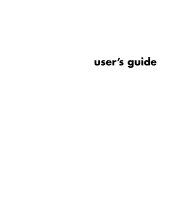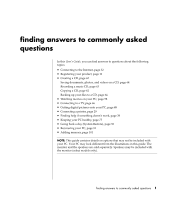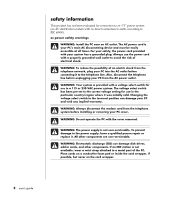table of contents
v
using a microphone
....................................................................................
46
adjusting microphone volume
...................................................................
47
using the microphone with multi-channel audio
...........................................
47
working with digital images
.........................................................................
48
using hp image zone
..............................................................................
48
about the 7-in-1 memory card reader
........................................................
50
using your cd, dvd, and diskette drives
.........................................................
53
handling cds/dvds
..................................................................................
53
inserting and removing cds and dvds
........................................................
54
using the combo drive
.............................................................................
55
using the diskette (floppy) drive
................................................................
56
playing cds and dvds
..................................................................................
56
playing music cds with musicmatch jukebox
...............................................
57
playing cds and dvds with windows media player
......................................
57
playing dvd movies with the intervideo windvd player
................................
58
playing video cds
...................................................................................
61
creating (burning) cds with recordnow!
.........................................................
62
creating (burning) music cds with windows media player
................................
64
creating (burning) data cds using windows xp program
..................................
65
creating (burning) dvds using the dvd writer drive
..........................................
65
using a tv as a monitor
................................................................................
66
cables you may need
..............................................................................
66
connecting to a tv set
..............................................................................
66
viewing the pc image on your tv screen
.....................................................
68
disabling the tv option
.............................................................................
68
disconnecting the tv
................................................................................
69
using your multi-storage bay
........................................................................
69
storing cds, dvds, or memory
...................................................................
70
docking a peripheral device
....................................................................
70
placing a peripheral device on the multi-storage bay (top)
...........................
71
using the optional camera station pc top
...................................................
72
taking care of your pc
..................................................................
75
protecting your pc from power surges
...........................................................
75
using virus protection programs
....................................................................
75
increasing available hard disk drive space
....................................................
76
unavailable hard disk drive space
............................................................
76
emptying the recycle bin
..........................................................................
77
uninstalling programs
..............................................................................
77
removing desktop icons
...........................................................................
78
cleaning up your hard disk drive
..............................................................
78
troubleshooting
............................................................................
79