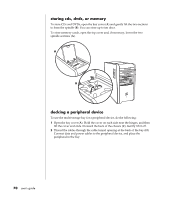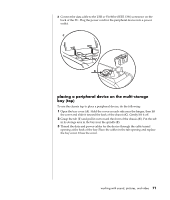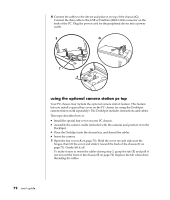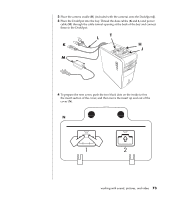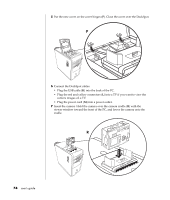HP Pavilion a400 HP Pavilion Desktop PC - (English) Users Guide PAV SEA/ANZ/IN - Page 81
through the cable tunnel opening at the back of the bay and connect
 |
View all HP Pavilion a400 manuals
Add to My Manuals
Save this manual to your list of manuals |
Page 81 highlights
2 Place the camera cradle (H) (included with the camera) onto the DockSpot (J). 3 Place the DockSpot into the bay. Thread the data cables (K and L) and power cable (M) through the cable tunnel opening at the back of the bay and connect them to the DockSpot. T L K H J M hp dvd writer & cd-writer expansion / bay hp pavilion 0000xxx 4 To prepare the new cover, push the two black dots on the inside to free the insert section of the cover, and then move the insert up and out of the cover (N). N working with sound, pictures, and video 73
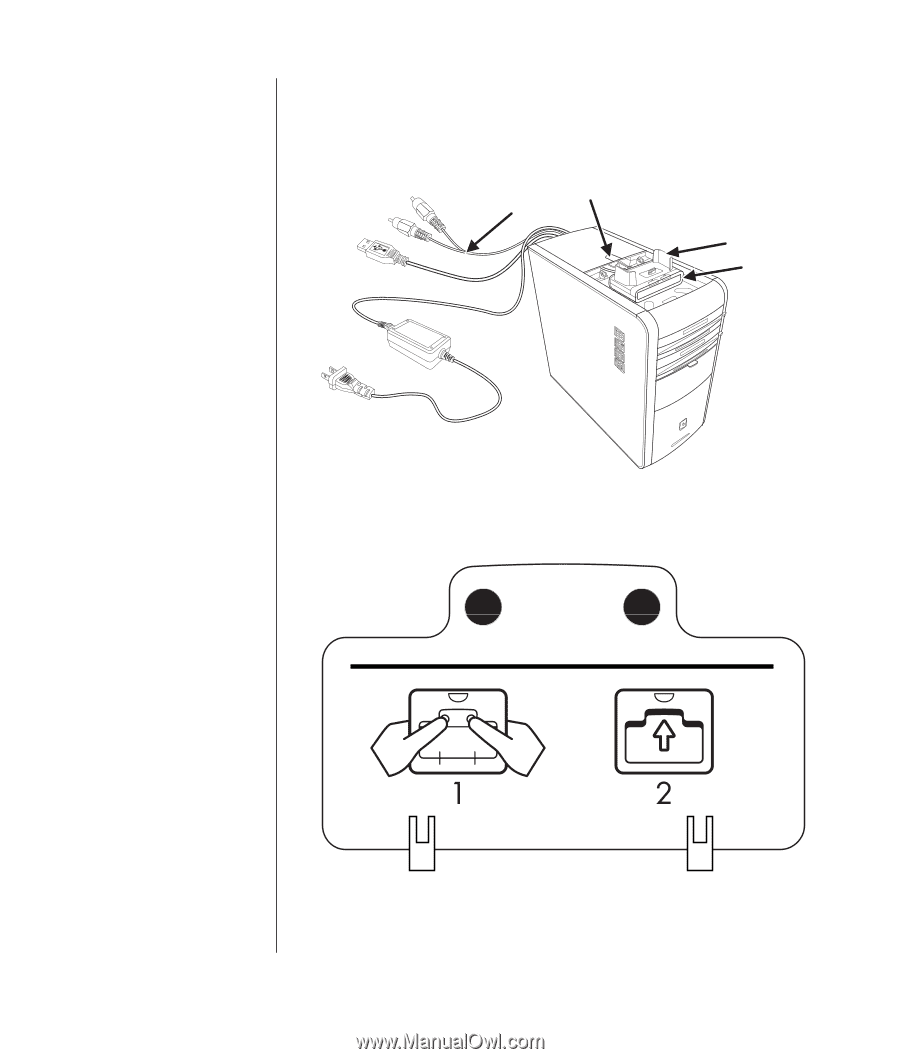
working with sound, pictures, and video
73
2
Place the camera cradle (
H
) (included with the camera) onto the DockSpot (
J
).
3
Place the DockSpot into the bay. Thread the data cables (
K
and
L
) and power
cable (
M
) through the cable tunnel opening at the back of the bay and connect
them to the DockSpot.
hp dvd writer & cd-writer
expansion / bay
J
T
M
K
L
H
4
To prepare the new cover, push the two black dots on the inside to free
the insert section of the cover, and then move the insert up and out of the
cover (
N
).
N