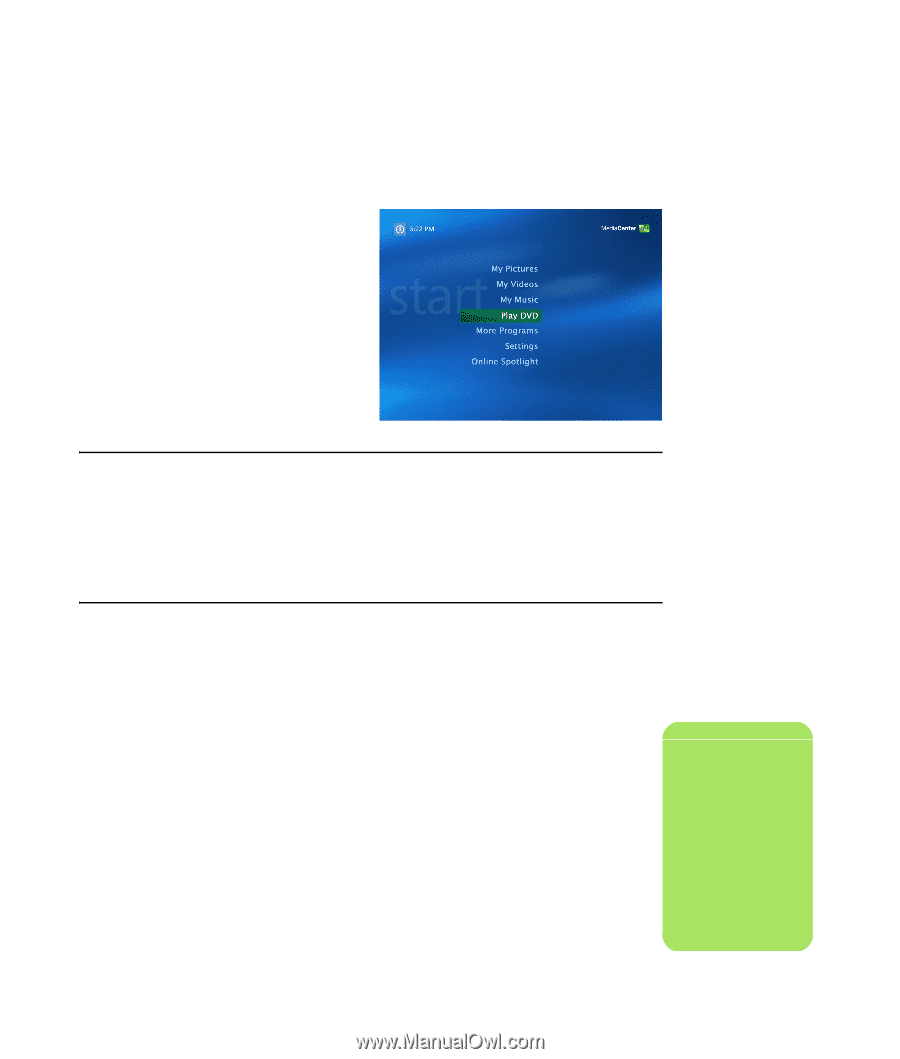HP Pavilion v2000 Media Center Software Guide - Page 5
Welcome, Experience the Fun of Media Center, The right music for the moment
 |
View all HP Pavilion v2000 manuals
Add to My Manuals
Save this manual to your list of manuals |
Page 5 highlights
Experience the Fun of Media Center Microsoft® Windows® XP Media Center Edition 2005 with Update Rollup 2 lets you do amazing things with your PC. With a full range of easy-to-use digital entertainment features, you can experience movies, music, and photos like never before. Media Center is simple and convenient to use. You can easily find and choose your media. You can play movies, listen to music, and view photos with a single remote control (select models only). Combine the powerful features of your PC with a home theater receiver to enjoy an even more dynamic entertainment experience. Welcome The right music for the moment Browse your entire music library by artist, genre, and song. Select a playlist or a single album, or do a random shuffle from your music collection. You can even play songs from your Windows Media Player music library. Share your digital memories Create personalized slideshows with music for viewing on your PC. View professional-looking home videos from the comfort of your couch with the remote control. Transform your living space into a theater Whether you are watching a DVD movie or your own home videos, Media Center delivers a rich viewing experience with a high-quality digital sound system. Sit back and enjoy the show. Using Media Center Features You can control the Media Center functions and navigate Media Center windows by using the remote control (select models only), the keyboard, or the mouse. You can easily switch back and forth between them by moving the mouse or by pressing a button on the remote control or the keyboard. With Media Center, you can: ■ Play back your digital videos. ■ View your digital pictures or play them as a slideshow with music. Easily print your photos. You can run Media Center side-by-side with other Windows software programs. It is possible to browse through your pictures, watch videos, and play music while using other Windows programs. ■ Browse, select, and play music CD files with full-screen visualizations. ■ Record CD tracks to your media library. n Some of the Media Center features listed are for select models only. Some of the components listed in the PC documentation, such as speakers and TV tuners are optional or sold separately. Welcome 1