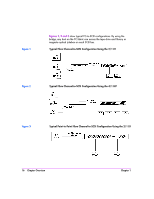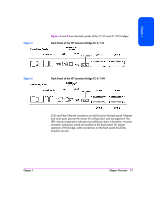HP Surestore Tape Library Model 20/700 HP Surestore Bridge FC 2/1 LV and FC 4/ - Page 10
SAN Environments 165, Download a New Revision of the Firmware 125
 |
View all HP Surestore Tape Library Model 20/700 manuals
Add to My Manuals
Save this manual to your list of manuals |
Page 10 highlights
Chapter 6 Chapter 7 Serial or Ethernet Interface 111 System Utilities 112 System Statistics 113 Event Log 117 Diagnostics Mode 118 SCSI External Wrap Test 119 Trace History 120 Get a Copy of Trace Buffer 120 Reboot 122 Backup/Restore Configuration Settings 123 Download a New Revision of the Firmware 125 Upgrade Firmware 125 HTTP Interface 129 Chapter Overview 129 Accessing the HTTP Interface 130 Making Changes via the HTTP Interface 131 Main Menu 133 Main Menu > Identity Page 133 Main Menu > Configuration 134 Main Menu > Utilities 152 Main Menu > Discovery 162 Main Menu > Report 163 Main Menu > Reboot 164 SAN Environments 165 Chapter Overview 165 Installation and Configuration 166 Omniback Configuration 168 HP-UX Configuration 172 Stopping the dm_stape process 174 Preventing dm_stape from polling 177 Windows Configuration 178 Windows 2000 Removable Storage Manager 178 Solaris Configuration 180 Switch Configuration 181 HP/Brocade Switch and Fibre Channel Bridge Configuration 181 FC-64 Director (McData) Switch 182 10