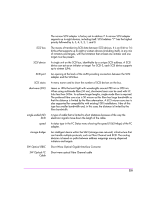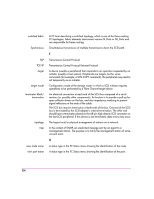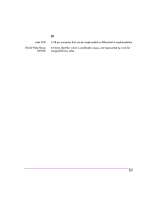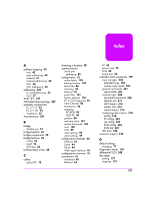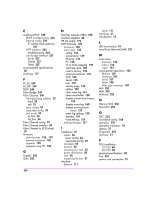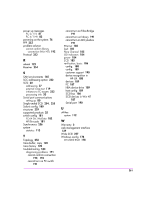HP Surestore Tape Library Model 20/700 HP Surestore Bridge FC 2/1 LV and FC 4/ - Page 258
Local Area Network LAN, Host Bus Adapter HBA
 |
View all HP Surestore Tape Library Model 20/700 manuals
Add to My Manuals
Save this manual to your list of manuals |
Page 258 highlights
E enabling DHCP 235 DHCP troubleshooting 244 Ethernet config 239 IP, subnet mask, gateway 241 HTTP interface 242 troubleshooting 243 over bridge interface 237 Serial 237 Telenet 237 Telnet 237 environmental specifications 28 event log 117 F FC-AL 249 FC-SW 249 FDDI 249 Fibre Bridge 249 Fibre Channel 249 Arbitrated Loop Address 35 hard 35 soft 35 basic config 29 expanded config 30 port mode 34 N_Port 34 NL_Port 34 Fibre Channel config 29 Fibre Channel switches 48 Fibre Channel-to-SCSI Mode 39 firmware download rev 125, 129 terminal emulation 126 upgrade 125 upgrade using FTP 125 G Gigabit 250 GLM 250 260 H Host Bus Adapter (HBA) 250 host bus adapters 48 HP-UX config 172 HTTP Interface 129 accessing 130 main menu 133 config 134 active fabric 149 Ethernet 145 FC 136 FC to SCSI mapping 139 real-time clock 148 reset to factory 150 restore to last boot 151 SCSI 143 Serial 135 user 147 identity page 133 utilities 152 clear event log 161 clear trace buffer 158 display current boot traces 156 display event log 160 display previous boot traces 157 event log settings 159 statistics 153 trace settings 155 making changes 131 I installation 47 cables 66 basic config 66 expanded config 69 L-brackets 55 location 50 mounting in a rack 52 power distribution 58 rack 56 unpacking the box 51 interface Ethernet 111 Serial 111 interfaces 61 introduction 15 L LED functionality 18 Local Area Network (LAN) 251 M main menu discovery 162 reboot 164 report 163 management operations 105 Ethernet 107 interfaces 107 Serial 107 Telnet 108 Web mgmt interface 109 MIA 252 MIM 252 Multicast 252 N Narrow SCSI 252 Non-OFC 252 O OFC 253 Omniback config 168 operation 229 operation indicators 18 options 27 Originator 253 overview 31 P PDU installation 10/180 60 20/700 58 physical specifications 28 Port 253 power cord connection 73