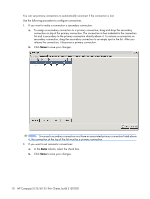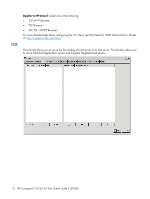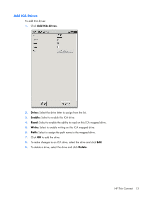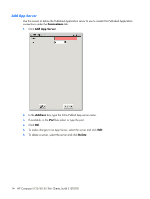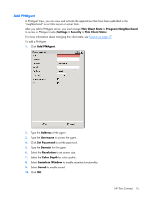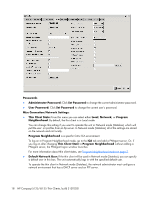HP T5125 Administrator's Guide: HP Compaq t5125/t5135 Thin Clients, build S1ST - Page 20
Add App Server, Connections, Address, Delete
 |
UPC - 082960980097
View all HP T5125 manuals
Add to My Manuals
Save this manual to your list of manuals |
Page 20 highlights
Add App Server Use this screen to define the Published Application server to use to create ICA Published Application connections under the Connections tab. 1. Click Add App Server. 2. In the Address box, type the Citrix Publish App server name. 3. If available, in the Port box select or type the port. 4. Click OK. 5. To make changes to an App Server, select the server and click Edit. 6. To delete a server, select the server and click Delete. 14 HP Compaq t5125/t5135 Thin Clients, build S1ST0031
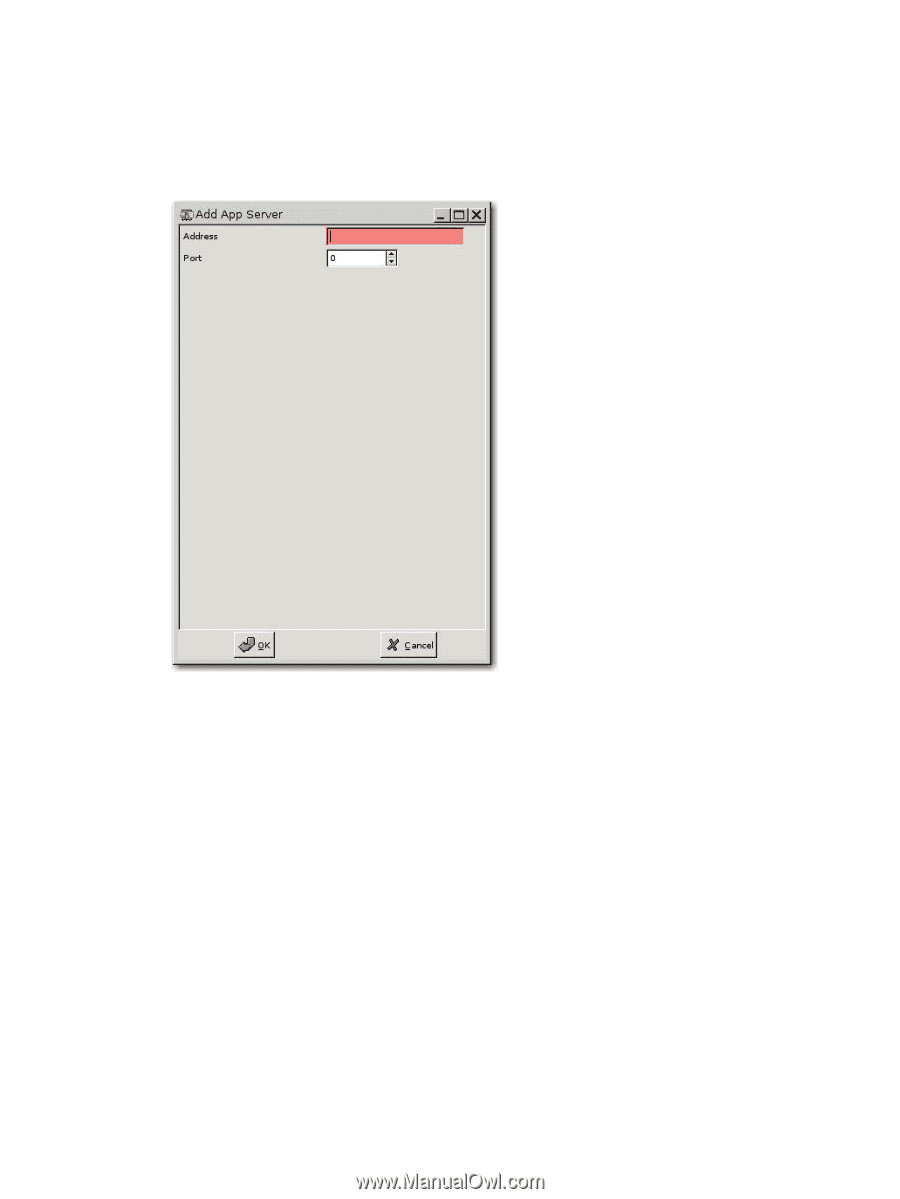
Add App Server
Use this screen to define the Published Application server to use to create ICA Published Application
connections under the
Connections
tab.
1
.
Click
Add App Server
.
2
.
In the
Address
box, type the Citrix Publish App server name.
3
.
If available, in the
Port
box select or type the port.
4
.
Click
OK
.
5
.
To make changes to an App Server, select the server and click
Edit
.
6
.
To delete a server, select the server and click
Delete
.
14
HP Compaq t5125/t5135 Thin Clients, build S1ST0031