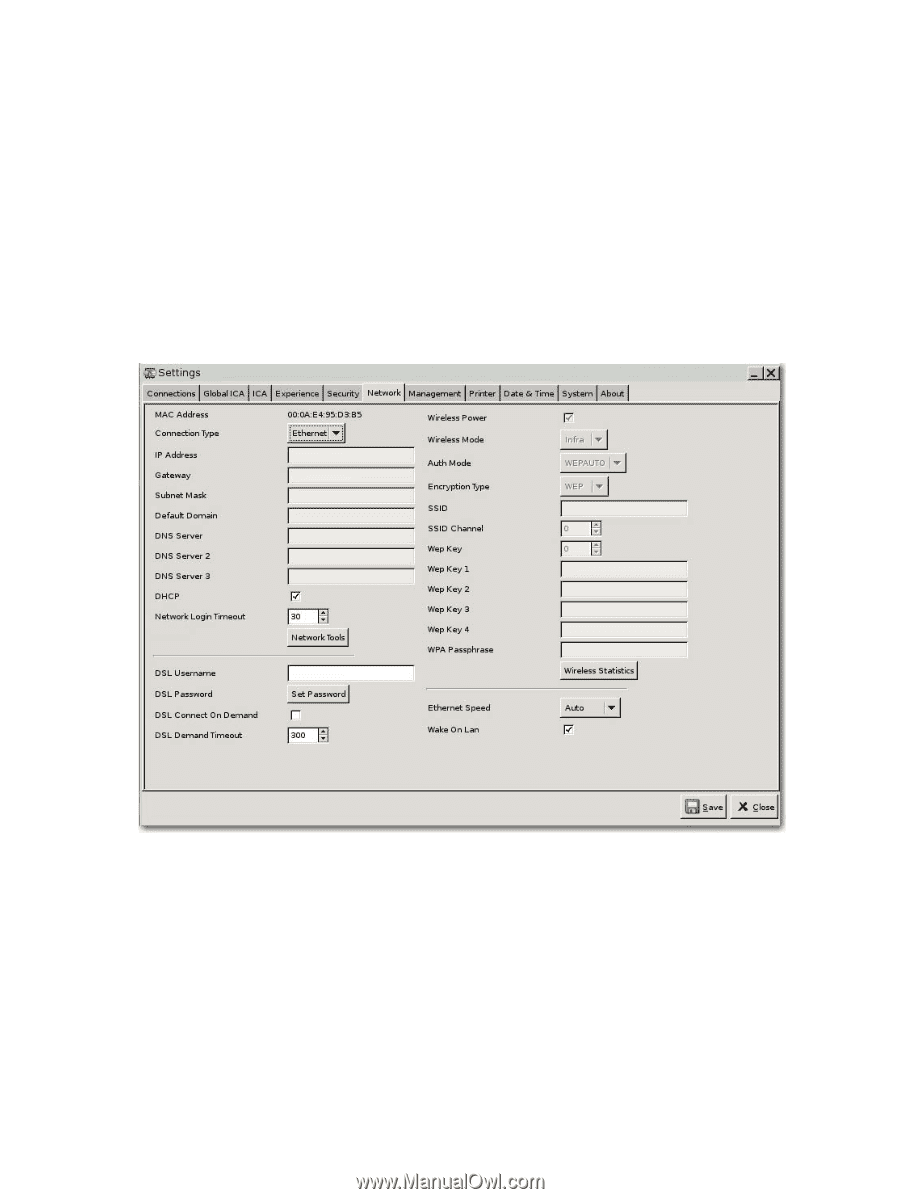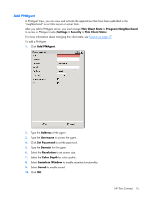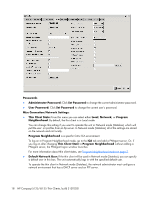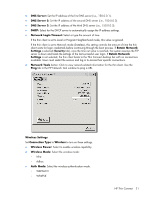HP T5125 Administrator's Guide: HP Compaq t5125/t5135 Thin Clients, build S1ST - Page 26
Network, Wake Up [Sunday - Saturday] - wireless
 |
UPC - 082960980097
View all HP T5125 manuals
Add to My Manuals
Save this manual to your list of manuals |
Page 26 highlights
Various Power Settings ● PWRON After PWR-Fail: Select whether power is to be on/off or defaults to its former state after a power failure. HP recommends setting to Former state. ● Wake Up [Sunday - Saturday]: Select to choose the day on which the thin client wakes up. ● Wake Up Time: Click Set Time to set the time of day the thin client wakes up. You must first reboot and then shut down the unit for this feature to work. ● Auto Power: Select to enable auto power. Network The Network tab allows you to configure connectivity between the terminal and the Internet, a network, or a computer. Network Settings ● MAC Address: Displays the MAC address of the client. ● Connection Type: Select either Ethernet or Wireless to view and configure the respective settings. ● IP Address: Assign a static IP address for the unit (i.e.,. 150.0.0.249). ● Gateway: Set the IP address of the gateway (i.e.,150.0.0.5). ● Subnet Mask: Set the subnet mask (i.e., 255.255.0.0.). ● Default Domain: Set the domain (i.e., local-ad.server.net). 20 HP Compaq t5125/t5135 Thin Clients, build S1ST0031