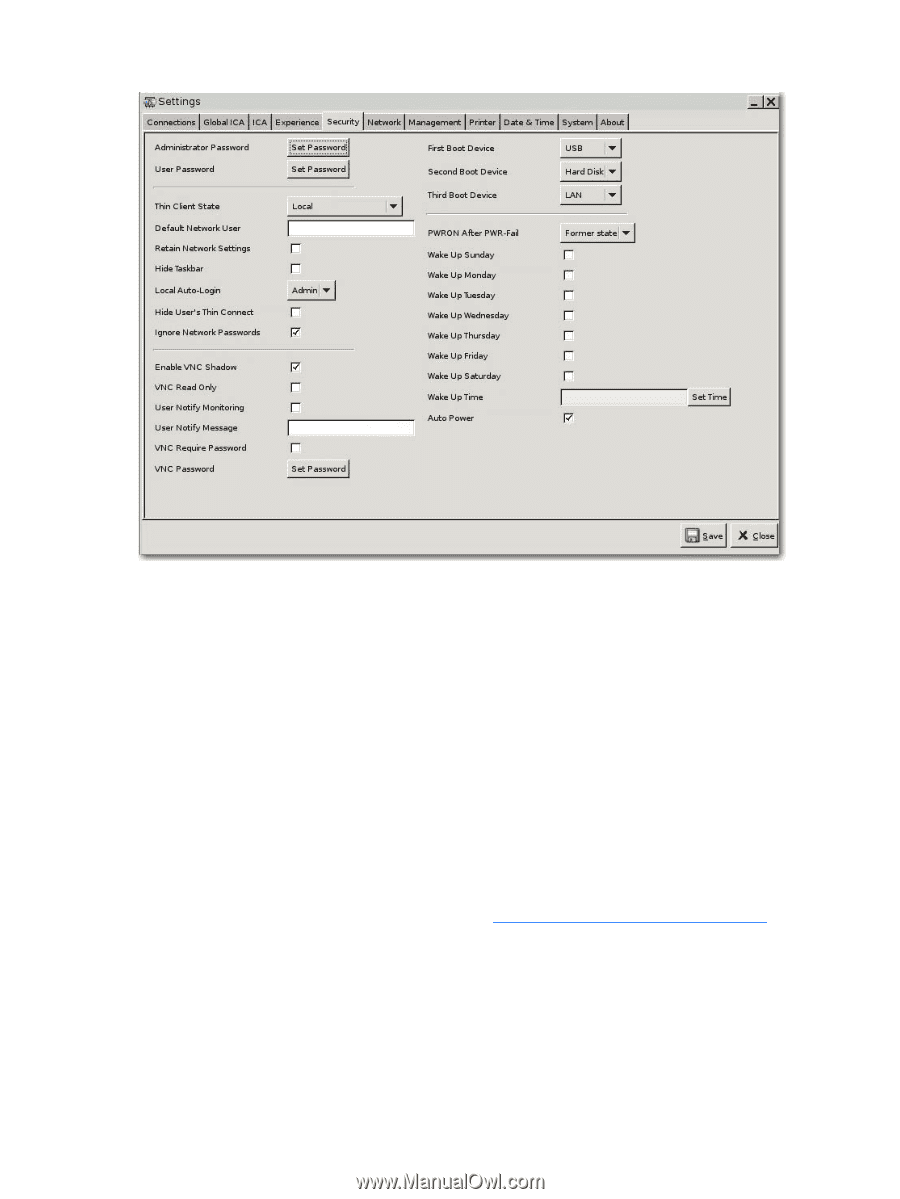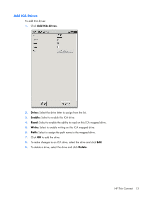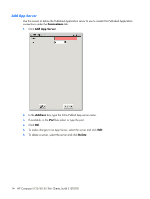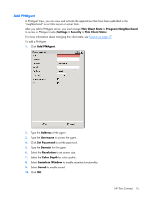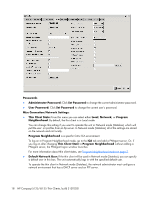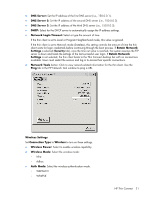HP T5125 Administrator's Guide: HP Compaq t5125/t5135 Thin Clients, build S1ST - Page 24
Misc Connection/Network Settings, Default Network User
 |
UPC - 082960980097
View all HP T5125 manuals
Add to My Manuals
Save this manual to your list of manuals |
Page 24 highlights
Passwords ● Administrator Password: Click Set Password to change the current administrator password. ● User Password: Click Set Password to change the current user's password. Misc Connection/Network Settings: ● Thin Client State: From this menu you can select either Local, Network, or Program Neighborhood. By default, the thin client is in Local mode. You can change this setting if you want to operate the unit in Network mode (Stateless), which will pull the user .ini profiles from an ftp server. In Network mode (Stateless), all of the settings are stored on the network and not locally. Program Neighborhood is a specific Citrix ICA environment. To log on in Program Neighborhood mode, go to the ICA tab and add a PNAgent server. Or, if you log on after changing Thin Client State to Program Neighborhood without adding a PNagent server, the PNAgent logon window launches. For more information about thin client states, see Program Neighborhood mode on page 2. ● Default Network User: If the thin client will be used in Network mode (Stateless), you can specify a default user in this box. The unit automatically logs in with the specified default user. To operate the thin client in Network mode (Stateless), the network administrator must configure a network environment that has a DHCP server and an FTP server. 18 HP Compaq t5125/t5135 Thin Clients, build S1ST0031