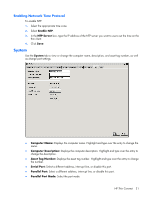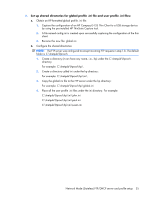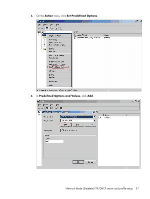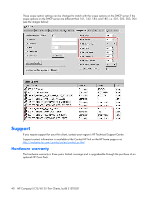HP T5125 Administrator's Guide: HP Compaq t5125/t5135 Thin Clients, build S1ST - Page 41
Set up shared directories for global profile .ini file and user profile .ini files
 |
UPC - 082960980097
View all HP T5125 manuals
Add to My Manuals
Save this manual to your list of manuals |
Page 41 highlights
2. Set up shared directories for global profile .ini file and user profile .ini files: a. Obtain an HP-formatted global profile .ini file: 1. Capture the configuration of an HP Compaq t5135 Thin Client to a USB storage device by using the pre-installed HP ThinState Capture tool. 2. A file named config.ini is created upon successfully capturing the configuration of the thin client. 3. Rename this new file: global.ini. b. Configure the shared directories: NOTE: The FTP server was configured to accept incoming FTP requests in step 1.b. The default folder is C:\Inetpub\ftproot\ 1. Create a directory (it can have any name, i.e., hp) under the C:\Inetpub\ftproot\ directory. For example: C:\Inetpub\ftproot\hp\ 2. Create a directory called ini under the hp directory: For example: C:\Inetpub\ftproot\hp\ini\ 3. Copy the global.ini file to the FTP server under the hp directory: For example: C:\Inetpub\ftproot\hp\global.ini 4. Place all the user profile .ini files under the ini directory. For example: C:\Inetpub\ftproot\hp\ini\john.ini C:\Inetpub\ftproot\hp\ini\paul.ini C:\Inetpub\ftproot\hp\ini\susan.ini Network Mode (Stateless) FTP/DHCP server and profile setup 35