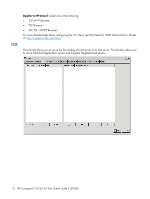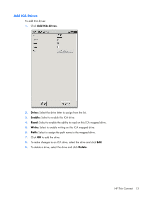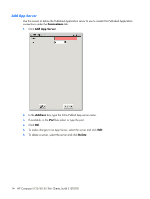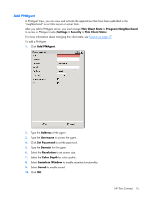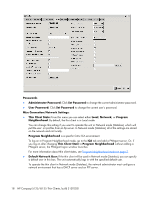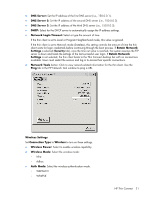HP T5125 Administrator's Guide: HP Compaq t5125/t5135 Thin Clients, build S1ST - Page 22
Experience, Delete, Display Settings, Resolution, Color Depth, Test Video
 |
UPC - 082960980097
View all HP T5125 manuals
Add to My Manuals
Save this manual to your list of manuals |
Page 22 highlights
11. To make changes to a PNAgent, select the agent and click Edit. 12. To delete an agent, select the agent and click Delete. NOTE: If you type inaccurate data or omit data, an "Invalid data detected" warning displays. Check your data and try again. Click OK to proceed, or click Edit or Delete to change or delete current PNAgent settings. Experience Use the Experience tab to change the following settings: ● Screen settings ● Background settings ● Sound settings ● Keyboard and mouse settings Display Settings ● Resolution: Select the appropriate resolution for your monitor. ● Color Depth: Select color depth. The higher the number, the more memory and bandwidth the client requires. ● Test Video button: Click to test the display settings. If the settings do not provide the desired results, you can cancel them to revert to the previous settings. 16 HP Compaq t5125/t5135 Thin Clients, build S1ST0031