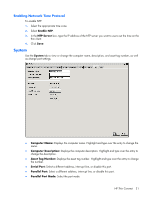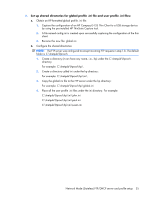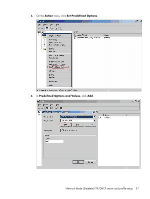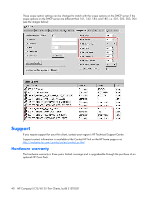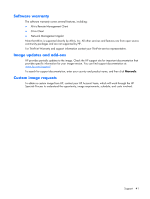HP T5125 Administrator's Guide: HP Compaq t5125/t5135 Thin Clients, build S1ST - Page 42
Con a DHCP server, FTP Server User Name: 184 = anonymous
 |
UPC - 082960980097
View all HP T5125 manuals
Add to My Manuals
Save this manual to your list of manuals |
Page 42 highlights
3. Configure a DHCP server: Assign four scope-based options and set their values to match the configuration of the FTP server configured in Step 1. For example: ● FTP Server IP Address: 161 = 10.0.0.2 ● FTP Server Path: 162 = /hp ● FTP Server User Name: 184 = anonymous ● FTP Server Password: 185 = anonymous Follow these steps: 1. Open DHCP. 2. In the console tree, click the applicable DHCP server. 36 HP Compaq t5125/t5135 Thin Clients, build S1ST0031
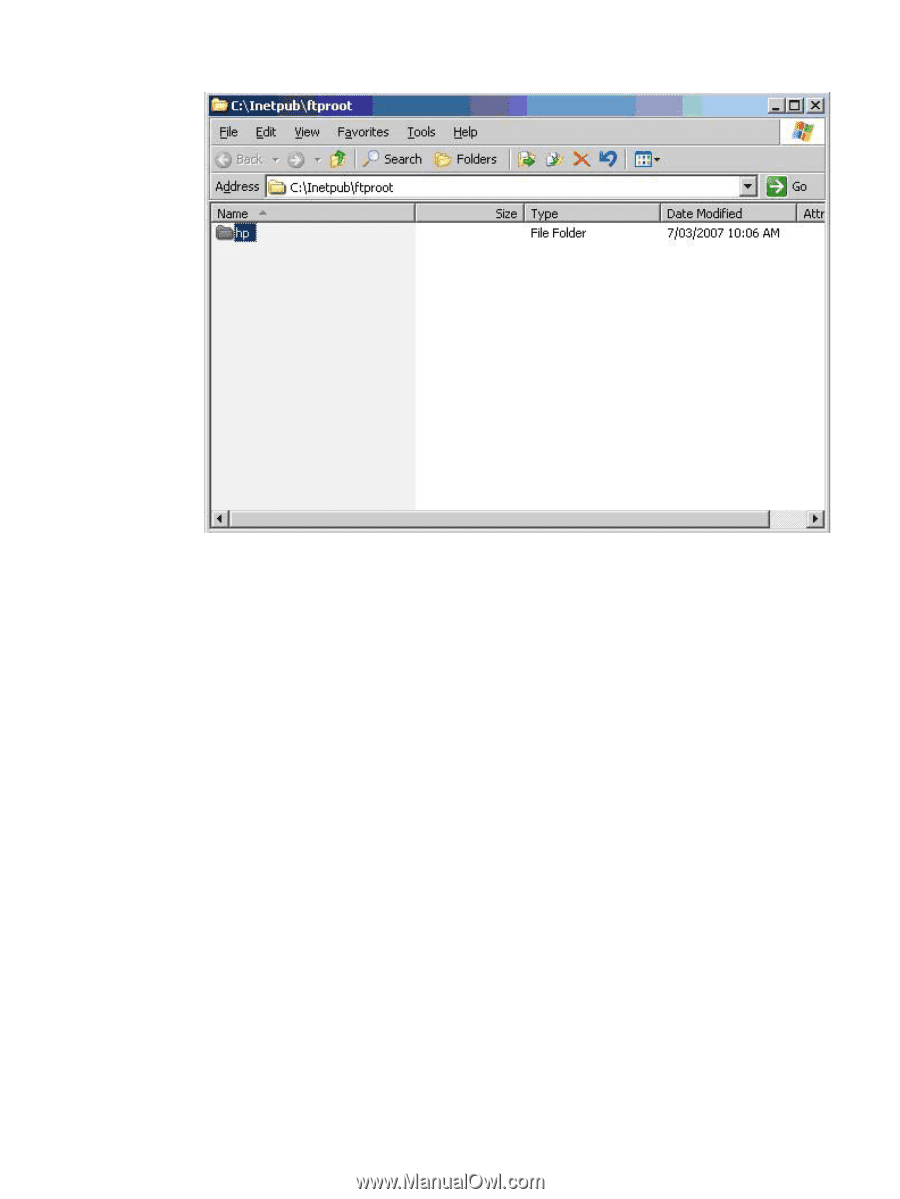
3
.
Configure a DHCP server:
Assign four scope-based options and set their values to match the configuration of the FTP server
configured in Step 1. For example:
●
FTP Server IP Address: 161 = 10.0.0.2
●
FTP Server Path: 162 = /hp
●
FTP Server User Name: 184 = anonymous
●
FTP Server Password: 185 = anonymous
Follow these steps:
1
.
Open DHCP.
2
.
In the console tree, click the applicable DHCP server.
36
HP Compaq t5125/t5135 Thin Clients, build S1ST0031