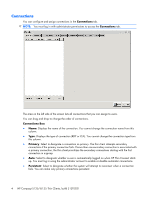Table of contents
HP Compaq t5125/t5135 Thin Clients, build S1ST0031
Usage modes
..........................................................................................................................
1
Local usage mode
.....................................................................................................
1
Network usage mode (Stateless)
.................................................................................
1
Program Neighborhood mode
....................................................................................
2
Thin client image
......................................................................................................................
2
Desktop
..................................................................................................................................
2
Connection types
.....................................................................................................................
3
HP Thin Connect
......................................................................................................................
3
Connections
.............................................................................................................
4
Global ICA
............................................................................................................
11
ICA
.......................................................................................................................
12
Experience
.............................................................................................................
16
Security
.................................................................................................................
17
Network
................................................................................................................
20
Management
..........................................................................................................
22
Printer
....................................................................................................................
27
Date & Time
...........................................................................................................
30
System
...................................................................................................................
31
Network Mode (Stateless) FTP/DHCP server and profile setup
.....................................................
32
Global.ini and user profile.ini explained
....................................................................
32
Prerequisites
...........................................................................................................
33
Procedural overview
................................................................................................
33
Configuring a network environment
...........................................................................
33
Domain authentication
.............................................................................................
39
User-defined DHCP scope options
.............................................................................
39
Support
.................................................................................................................................
40
Hardware warranty
.................................................................................................
40
Software warranty
...................................................................................................
41
Image updates and add-ons
.....................................................................................
41
Custom image requests
............................................................................................
41
Index
.................................................................................................................................
42
v