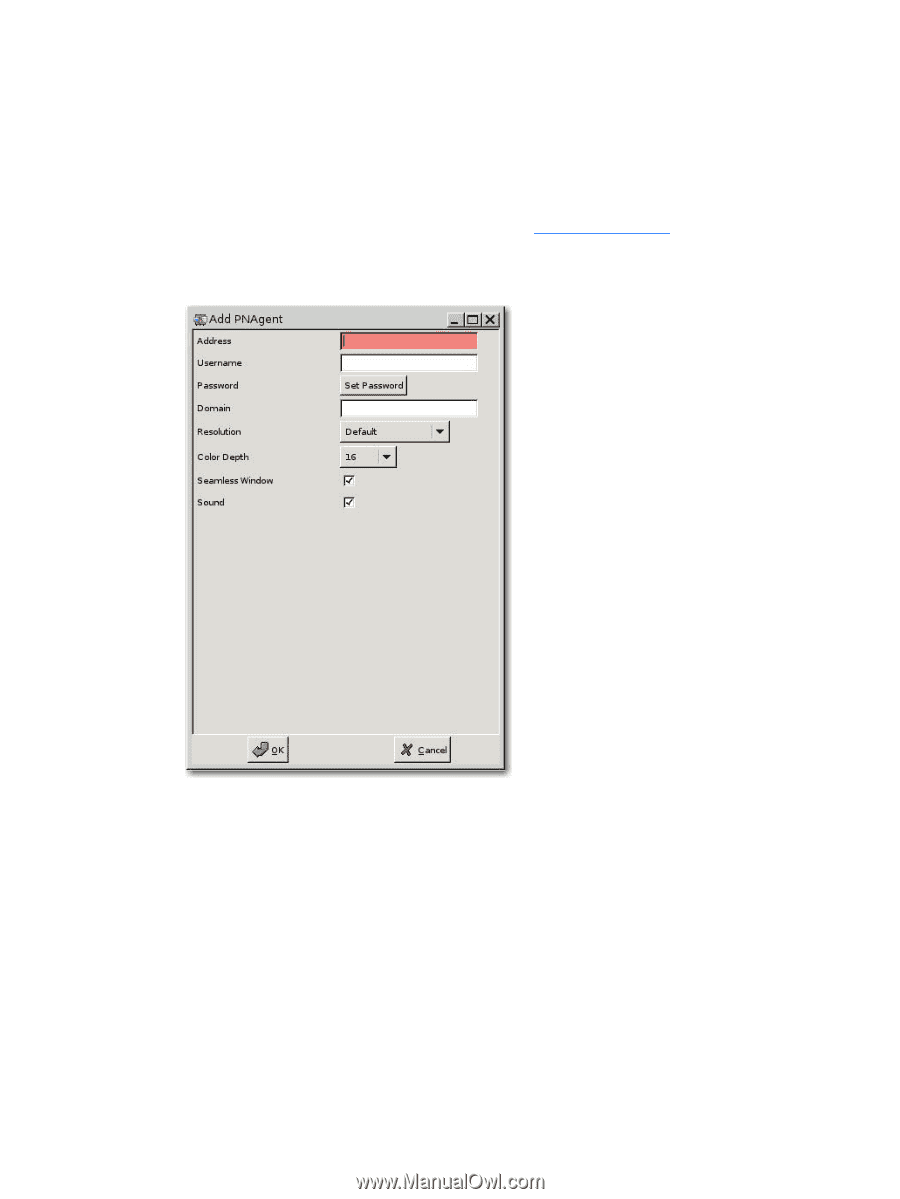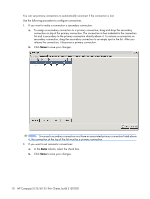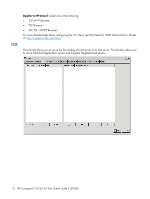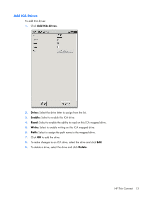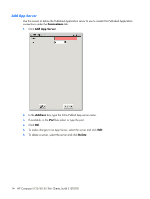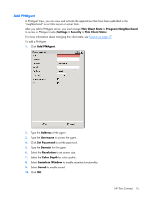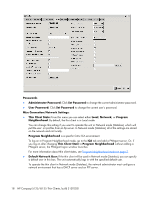HP T5125 Administrator's Guide: HP Compaq t5125/t5135 Thin Clients, build S1ST - Page 21
Add PNAgent, Thin Client State
 |
UPC - 082960980097
View all HP T5125 manuals
Add to My Manuals
Save this manual to your list of manuals |
Page 21 highlights
Add PNAgent In PNAgent View, you can view and activate the applications that have been published in the "neighborhood" on a Citrix server or server farm. After you add a PNAgent server, you must change Thin Client State to Program Neighborhood to access in PNAgent mode (Settings > Security > Thin Client State). For more information about changing thin client state, see Security on page 17. To add a PNAgent: 1. Click Add PNAgent. 2. Type the Address of the agent. 3. Type the Username to access the agent. 4. Click Set Password to set the password. 5. Type the Domain for the agent. 6. Select the Resolution to set screen size. 7. Select the Color Depth for color quality. 8. Select Seamless Window to enable seamless functionality. 9. Select Sound to enable sound. 10. Click OK. HP Thin Connect 15