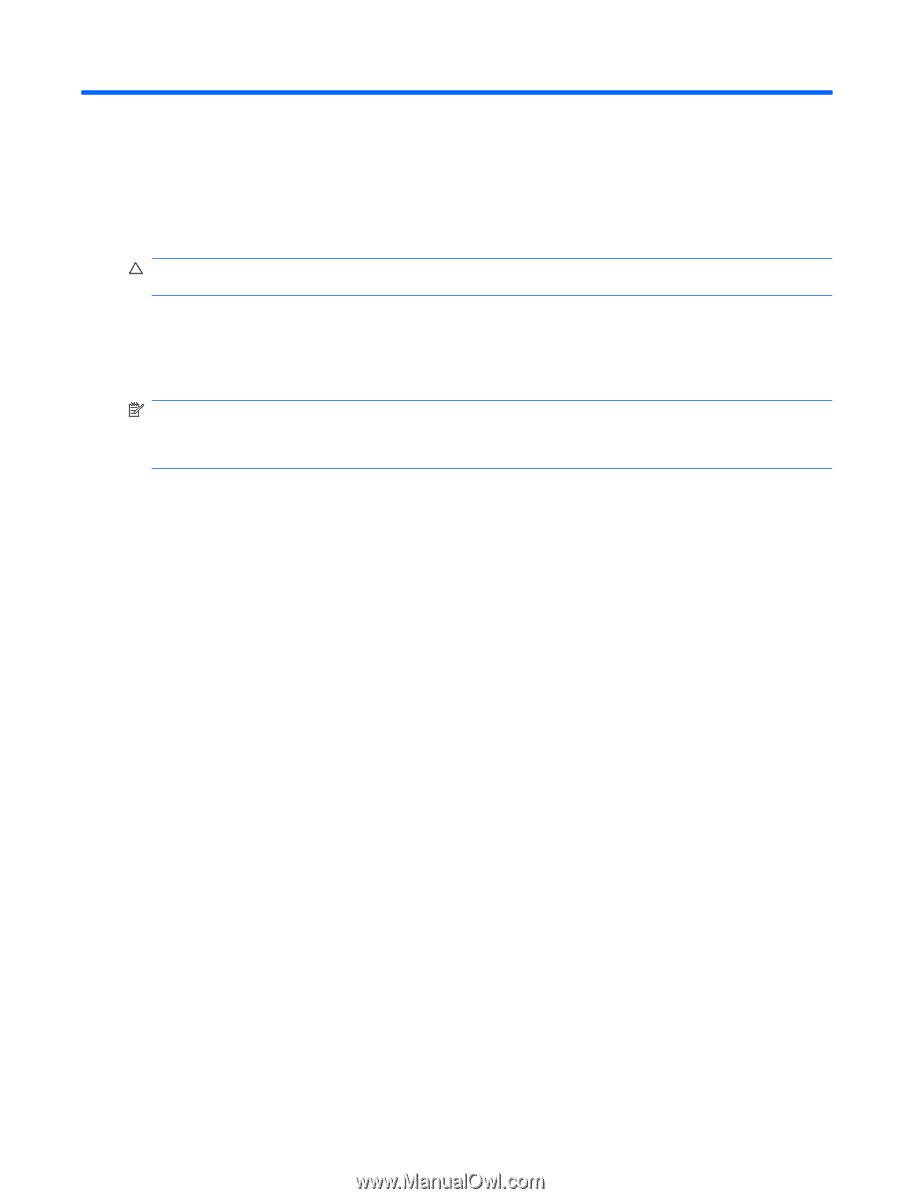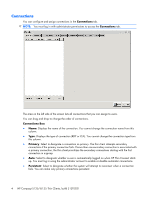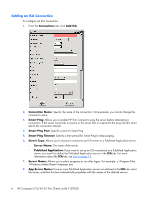HP T5125 Administrator's Guide: HP Compaq t5125/t5135 Thin Clients, build S1ST - Page 7
HP Compaq t5125/t5135 Thin Clients, build S1ST0031, Usage modes, Local usage mode - default password
 |
UPC - 082960980097
View all HP T5125 manuals
Add to My Manuals
Save this manual to your list of manuals |
Page 7 highlights
HP Compaq t5125/t5135 Thin Clients, build S1ST0031 CAUTION: Thin clients are designed for remote data storage. Excessive writes to flash may damage the flash memory. This guide provides the network administrator with instructions for configuration of the thin client and explains the various configuration utilities. Typically, to configure multiple terminals, you can configure a terminal locally and then use it as a template for other terminals, which you can then configure using remote administration tools. NOTE: The client automatically boots into the Administrator account with HP Thin Connect open. NOTE: Users cannot add connections; therefore, the Administrator must add all needed connections and then deploy the image. Usage modes There are three main ways to use the thin client-local mode, network mode (Stateless), and Program Neighborhood mode. The image is always the same on every box; therefore, a settings file is the only thing that changes. Local usage mode Local usage mode includes two types of accounts - Administrator and User. The default password for Administrator is admin. There is no default password for User. In local usage mode, all settings are stored locally on the thin client - when you reboot the unit, the settings remain. There are only accounts named "Administrator" and "User". Only the administrator can make changes to the thin client. Log in as Administrator to create the thin client settings and connections for users in User mode, and then save the settings. When users log in, they will not be able to make any changes to the settings. Administrators can capture the settings and deploy them to other thin clients. Network usage mode (Stateless) In network usage mode (Stateless), most settings are stored remotely in a global profile .ini file and in a user profile .ini file that both reside on the FTP server. These .ini files are loaded onto the thin client each time a new user logs on. You can use the global profile .ini file to apply the same settings to all network users. In addition, you can use a user profile .ini file to apply different settings to each unique user. You can use any name for the user profile .ini file, such as scott.ini, beth.ini, etc., so that each user will have specific settings and connections. Configure the settings as in "Local Usage Mode," and then use the ThinState tool to extract the settings file and place the .ini file on an FTP server as a user profile .ini file. Usage modes 1